



|
|
|
|
|
Overview
Sybergen
Secure Desktop™ is personal firewall software that protects a single
computer from malicious intruders. While
a corporate firewall protects the entrance to the corporate network,
intruders can gain access to individual systems by either camouflaging
their communication or finding other access points in your network.
Hacker tools such as Back Orifice are widely available to access
your computer via the Internet without your permission or knowledge.
Today, your data and computer are equally at risk from other
employees. On the Intranet,
your corporate firewall provides no security for your sensitive corporate
data located on individual hard drives or on servers.
Sybergen
Secure Desktop delivers configurable security that is constantly operating
in the background of your PC or server. Sybergen Secure Desktop protects your computer from intruders
and Trojan Horse applications by constantly monitoring your Internet
connection. If an intruder is
detected, you will be immediately notified and your Internet connection
will be reconfigured to prohibit further intrusion.
Likewise, you will be notified in the event that an unwanted
application on your system attempts to use your Internet connection.
Unobtrusive monitoring with an Intuitive User Interface:
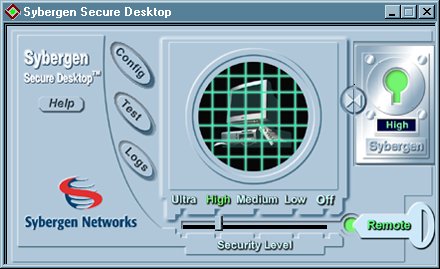
Sybergen Secure Desktop easily installs by
detecting your network connection and settings.
Simply set your security policy, and Secure Desktop will work in
the background to secure your computer.
Interactive Learning Mode: Prompts the user if any unauthorized
applications are trying to access the Internet. With a single click, you can add it to the list of
applications you wish to allow to access the network.
Trusted IP: Easily
allows certain computers in your network to access the secured PC while
blocking others.
Auto Interface Detection: Ensures
that mobile users' Internet connections are seamlessly protected.
Sybergen Secure Desktop will automatically protect the active
Internet connection without any user intervention (e.g., switching from T1
to dialup).
Multi-Layer security and protection:
Detailed
Analysis and Immediate Action: Sybergen
Secure Desktop allows or denies every incoming and outgoing Internet
packet based on your security policy settings (ports, protocols, IP
address, time of day, application). Upon
detecting intrusion attempts, Sybergen Secure Desktop will close the
corresponding network connection and alert you immediately.
Integrated Application-level Policy:
This feature associates Internet access privileges with specific
application programs, and allows or blocks any application from accessing
the network.
Four Customizable Security Levels:
Choose
a pre-defined security policy to meet your needs. Your settings are
password protected in order to prevent changes by others. Sybergen
Secure Desktop enables you to customize these levels in order to create
your own security policy that fits your Internet access needs.
Ultra High Security Level: Blocks
all ports and protocols to and from the Internet when you don't want to
use the your connection.
Off:
Sybergen
Secure Desktop functionality is disabled in this mode.
Security Audit:
Test your
network access vulnerability. You’ll
be directed to an online web page, which will allow you to scan your
computer ports to determine which are vulnerable to attack.
Detailed Logging:
Sybergen
Secure Desktop records all network access events, including connections,
ports that have been blocked or permitted, and intrusion source and
destination IP addresses and ports. When
an attack occurs, you have a historical log to track down the culprit.
Customized Reporting:
Configure
the system to give you periodic security activity reports.
For example, you can receive hourly reports with a list of blocked
attempts
Central Monitoring and Policy Administration:
When
deployed with Sybergen Management Server™,
you can centrally set the security policies for network access control and
monitor security threats against your entire network.
- Intel® 486 (or equivalent) processor or faster
- Windows 95 OSR2 or higher/98/NT 4.0 (server or workstation)
- 16 MB or more memory
- 10 MB free disk space
- Internal or external analog, ISDN, xDSL, cable, or other network based Internet connection.
- TCP/IP protocol installed
1997 -2000 Sybergen Networks, Inc.
Brands and products referenced herein are the trademarks or register trademarks of their respective holders.