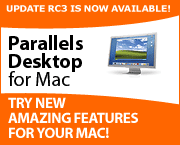Parallels Desktop for MacRun Windows and Mac OS X at the same time Parallels Desktop for Mac is the first solution for Intel-Macs that give you the flexibility of running Windows on a Mac OS X simultaneously without rebooting. You can use Parallels Desktop for Mac on any Intel-powered iMac, Mac Mini, MacBook, MacBook Pro, & Mac Pro Towers. Now you can take advantage of important Windows-only software applications like Internet Explorer, Microsoft Outlook, Microsoft Project, Quicken, Microsoft Visio, Microsoft SharePoint, SQL Server, and more, without giving up the security, comfort and functionality of your Mac!
Why use Parallels Desktop for Mac?It’s Fast! Parallels Desktop for Mac is the only solution that automatically takes full advantage of Intel Core Duo Virtualization Technology which allows you to run Windows and its applications at full speed. It’s Secure! New! Introducing Parallels Shared Networking. Running Windows in Parallels Desktop for Mac is now more secure than if you run Windows on a PC. Shared Networking enables multiple IP addresses to appear as one IP address on a network and effectively hides virtual machines from the outside world, making them far less likely to be the victim of a hacker attack. Click here to download free trial! Parallels Desktop virtual machines work as isolated files, not partitions, which means they are totally secure and completely isolated from OS X. There is no chance of infecting your Mac with a Windows virus, spyware or malware. Because Parallels Desktop virtual machine files can be easily compressed by 50% or more with built-in Parallels Compressor technology, you can easily back up your whole Windows virtual machine on a network or even burn it to a CD or DVD. It’s Flexible! New! Introducing Parallels Shared Networking. You can now connect both of your Mac and Windows to the Internet & computer network that only allow you to connect one computer. Click here to download free trial! Never experience a media or website compatibility issue again! Use Parallels Desktop for Mac to browse the Internet with Internet Explorer or play movies and mp3’s in Windows Media Player. Stay connected to various devices that are not Mac-compatible, like web cameras, Windows Mobile 5 devices, and USB devices. Use Parallels Desktop for Mac to connect to your company’s corporate network and share documents with your co-workers who are working on Windows, Linux, or Solaris computers. It’s Easy to Use! New! Introducing Parallels Installation Assistant. We improved Parallels Desktop for Mac with a powerful new tool that helps you to install Windows XP or Windows Vista in a secure, stable virtual machine with a single click! Now your Windows installation on a Mac easier than on a PC! Click here to learn more… We added features in Parallels Desktop for Mac that automatically installs and configures all your hardware drivers for Windows. We’ve also included a simple wizard, backed up by easy-to-follow user guides, that enables any user, even a true computer novice, to easily build and configure a virtual machine & quickly install Windows or any other operating system. Product features:
Get more information:
| |||||||||||||||||||||
- Parallels Products
- Parallels Workstation for Windows & Linux
- Parallels Compressor Workstation
- Parallels Compressor Server