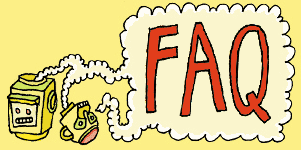SUPER HOT MEGA QUESTIONS
I forgot my password.
How do I change my password?
How do I change my e-mail address?
I can't log-in.
How do I report a broken link or mistake on the site?
Where do I call if I have a question about my order from Comedy Central's online store?
E-MAIL NEWSLETTERS
What newsletters does comedycentral.com offer?
How do I subscribe?
How do I unsubscribe?
COOKIES
What are cookies?
How do I enable cookies for my browser?
How do I delete my cookies?
MOTHERLOAD
What is Comedy Central's MotherLoad?
Do I have to pay to use Comedy Central's MotherLoad?
What kind of content will I find on Comedy Central's MotherLoad?
Do I have to register to use Comedy Central's MotherLoad?
Why is there advertising before or after some Comedy Central's MotherLoad videos?
Can I change the size of the video?
Can I create a customized lineup of programming?
Can I easily share this content with friends?
What are the minimum system requirements to run Comedy Central's MotherLoad?
Can Firefox users access MotherLoad?
Firefox is installed but video isn't working; what should I do?
Do I need special software to use Comedy Central's MotherLoad?
I am hearing sound but not seeing any video. What could be the problem and how can I fix it?
What is the "Embed" button and how do I use it?
Why does the "Embed" button give two different formats?
The Embed video player isn't working on my blog or site.
What does the "expired" date mean?
MEDIA PLAYER
What is Windows Media Player?
Troubleshooting Flip4Mac audio issues
PLUG-INS
What is a plug-in?
Shockwave/Flash
IPIX
Quicktime
DOWNLOADS
What downloads does comedycentral.com offer?
Where do I find these downloads?
How do I download the downloads?
Message Boards
What are message boards?
How do I read a message?
Can I change the way I view messages?
How do I post a message?
How do I reply to messages already posted?
Can I delete or edit my messages?
How can I report abuse on the boards?
PROGRAMMING AND CHANNEL INFO
How can I find out what's playing on Comedy Central or when my favorite show might air again?
How can I be an audience member on a Comedy Central show?
How can I get more information about my favorite Comedy Central comedian?
How can I obtain a copy of a show I saw on Comedy Central?
How can I get my cable provider to carry Comedy Central?
Can my cable provider hook me up with high-speed access too?
Are Comedy Central shows closed-captioned?
CORPORATE INFO
Who owns Comedy Central?
Where can I find employment or internship information for Comedy Central?
Where do I call regarding producing South Park products or obtaining a list of licensed producers?
If I still have questions, how can I contact Comedy Central?
Click here for the Shop Helpdesk.
SUPER HOT MEGA QUESTIONS
I forgot my password.
OK. Here's what you do: first, click on "Forgot Password." Once on the Forgot Password page just fill in your member name and e-mail address (it must be the same e-mail address you registered with). An e-mail will be sent shortly with your password information. And, oh yeah -- WRITE IT DOWN THIS TIME.
WARNING! If you've totally forgotten the member name and e-mail address you registered with, then you need to create a new member name and register all over again.
How do I change my password?
If you simply MUST change your password then login and access your "Profile." Scroll down until you reach n"Change Your Password." Enter the password you want to ditch, then enter your new password (twice). Click "Submit" and you're finished.
How do I change my e-mail address?
Login and access your "Profile." Scroll down until you reach the spot where you can change your e-mail address. Delete the e-mail displayed in the text box and type in your new one. Click on "Submit" at the bottom of the page, and you're done, baby.
I can't log-in.
If you're having a problem logging in, you should check into several things.
1. You may have forgotten or become confused about your password. Use our "Forgot Your Password" form to receive it again and then try again. You can access this form here.
2. You may be using an older browser. Use one of the following links to download the most current browser and try again.
Internet Explorer http://www.microsoft.com/windows/ie/downloads/default.asp
Netscape Navigator http://browsers.netscape.com/browsers/main.tmpl#ps
COOKIES ENABLED
3. If you're still having problems, your cookies may be interfering with your ability to log in. The procedure for deleting your cookies differs between browsers, but good places to look would be under "Preferences" or "Internet Options". Consult the "help" option for your browser for further instructions.
COOKIES DISABLED
4. If you're still having problems, it's probably because your cookies are turned off. The only way we can deliver personalized content to members is if cookies are turned on. Here's how to turn on cookies in some browser. In no way are these instructions complete. When in doubt, consult the "help" option in your browser.
How do I turn on cookies on Internet Explorer 6?
First, select "Tools" in your browser menu, then choose "Internet Options." From there, select the "Privacy" tab and select the level of cookie policy you desire, we recommend the “Medium” setting for best results using comedycentral.com. Click "OK" and then click "Apply." Close the window and you're done. Then give yourself a nice pat on the back.
How do I turn on cookies on Internet Explorer 5?
First, select "Tools" in your browser menu, then choose "Internet Options." From there, select the "Security" tab and click the "Custom Level" button. Scroll down to the "Cookies" section, click on the "Enable" radio button for both "Per session cookies" and "Stored on computer." Click "OK" and then click "Apply." Close the window and you're done. Then give yourself a nice pat on the back.
How do I turn on cookies on Netscape 4.0 and above?
Go to the "Edit" menu in your browser, and then into "Preferences." From there, select "Advanced" and click the "Accept all cookies" button. That should do the trick.
How do I turn on cookies on Internet Explorer 4.x?
Go to the "View" menu in your browser, and then into "Internet Options." From there, select "Advanced," scroll down and check the circle next to "Always accept cookies."
If you're still having problems then fill out the form here. Please include the following information or we will not be able to easily figure out the problem:
- Member name
- Browser you're using (Netscape 4.7, Internet Explorer 5.5, etc.) You can find that in the Help then About section of the browser menu.
- If you're using a Mac or a PC
- What area of the site you were trying to access when it requested you to login
Just go to this page and let us know.
Where do I call if I have a question about my order from Comedy Central's online store?
For inquiries regarding the Comedy Central Online Store, please email us at shop@comedycentral.com or call Customer Service at (866)271-5866.
E-MAIL NEWSLETTERS
What newsletters does comedycentral.com offer?
comedycentral.com offers a whole bunch of weekly updated email newsletters. Our main e-newsletter is called "Comedy Central Cheatsheet," and it’s filled with original comic features, news, TV and web highlights and more. A LOT more. In addition, The Daily Show with Jon Stewart, South Park and The Colbert Report each have their own unique newsletter. We also offer the monthly Spotlight newsletter which features cool and new comedians and informs subscribers about comedy shows across the country. For more info about e-newsletters, go to the Newsletters page.
How do I subscribe?
Go to the Newsletters page -- register with us if you haven't already or go ahead and sign-in. Once you are signed in, check which newsletters you would like to subscribe to and click the "Update" button.
How do I unsubscribe?
Hey, it's easy to unsubscribe to any of our newsletters. Just follow the directions at the bottom of the e-mail you have received. Note: you’ll regret this decision for the rest of your live long days.
COOKIES
What are cookies?
It's a message given to a Web browser by a Web server. The browser stores the message in a text file called cookie.txt. The message is then sent back to the server each time the browser requests a page from the server. Comedy Central uses cookies to identify the user and offer them personalized content.
How do I enable cookies for my browser?
If you're having problems using some features on the site, it's probably because your cookies are turned off. The only way we can deliver personalized content to members is if cookies are turned on. Here's how to turn on cookies in some browser. In no way are these instructions complete. When in doubt, consult the "help" option in your browser.
How do I turn on cookies on Internet Explorer 6?
First, select "Tools" in your browser menu, then choose "Internet Options." From there, select the "Privacy" tab and select the level of cookie policy you desire, we recommend the "Medium" setting for best results using comedycentral.com. Click "OK" and then click "Apply." Close the window and you're done. Then give yourself a nice pat on the back.
How do I turn on cookies on Internet Explorer 5?
First, select "Tools" in your browser menu, then choose "Internet Options." From there, select the "Security" tab and click the "Custom Level" button. Scroll down to the "Cookies" section, click on the "Enable" radio button for both "Per session cookies" and "Stored on computer." Click "OK" and then click "Apply." Close the window and you're done. Then give yourself a nice pat on the back.
How do I turn on cookies on Netscape 4.0 and above?
Go to the "Edit" menu in your browser, and then into "Preferences." From there, select "Advanced" and click the "Accept all cookies" button. That should do the trick.
How do I turn on cookies on Internet Explorer 4.x?
Go to the "View" menu in your browser, and then into "Internet Options." From there, select "Advanced," scroll down and check the circle next to "Always accept cookies."
How do I delete my cookies?
The procedure for deleting your cookies differs between browsers, but good places to look would be under "Preferences" or "Internet Options". Consult the "help" option for your browser for further instructions.
MOTHERLOAD
What is Comedy Central's MotherLoad?
Comedy Central's MotherLoad is a free Broadband Video Channel brought to you by comedycentral.com.
Do I have to pay to use Comedy Central's MotherLoad?
Comedy Central's MotherLoad is totally free.
What kind of content will I find on Comedy Central's MotherLoad?
TV Shows: South Park, Drawn Together, The Colbert Report, Chappelle's Show…your favorite Comedy Central shows are all on MotherLoad.
The Daily Show: Of course the most important television program ever gets its own channel! Watch the latest headlines, check out a collection of clips from your favorite correspondent, and more!
Comedians: Find your favorite comics or get to know someone new -- they're all here!
Originals: Exclusive MotherLoad programming including I Love the 30s and Honesty.
Movies: Movies trailers and exclusive Comedy Central clips!
Do I have to register to use Comedy Central's MotherLoad?
You do not need to register to view most of Comedy Central's video clips. However, because uncensored videos are only available to users 18 and older, they do require registration.
Why is there advertising before or after some Comedy Central's MotherLoad videos?
In order to offer you all of this terrific content free of charge, Comedy Central's MotherLoad shows ads to pay for the service. Please help us continue to offer Comedy Central's MotherLoad for free by supporting our advertisers.
Can I change the size of the video?
Directly below the video, you'll see two buttons that allow you to change its size. Please experiment to see which size works best for you.
Can I create a customized lineup of programming?
Any show on Comedy Central's MotherLoad can be added to your playlist by clicking the "Add Show To Playlist" button. Once videos are in your playlist, you can reorder them by clicking and dragging the video tiles. Your playlist will be automatically saved for future use.
Can I easily share this content with friends?
Any show, video or playlist on Comedy Central's MotherLoad can be shared with friends by copying the URL via our URL button, embedding the video on your blog or profile page via our Embed button, or clicking the "Send to a Friend" button. Our Embed button offers two layout options: Myspace and Other Sites. Please choose the one that applies. Also note that if you choose the Send to a Friend option, you'll get a form that requires your e-mail address and your friend's e-mail address. To send the show, video or playlist to more than one person, separate multiple e-mail addresses by commas. You can also include an optional message.
TECHNICAL
What are the minimum system requirements to run Comedy Central's MotherLoad?
MotherLoad runs on both PCs and Macs. To run Comedy Central's MotherLoad, your system must meet the following requirements:
- You must have a high speed connection (DSL or Cable modem):
- Minimum Broadband Bandwidth: 500kbs
- Optimal Broadband Bandwidth: 1,000kbs
- Processor: Intel Pentium III 666 MHz or higher (or equivalent processor), Mac G4
- Internal Memory: 500 Mb RAM
- Operating System: Windows 2000 SP4+, Windows XP, Mac OSX
- Browser: Microsoft Internet Explorer 6.0, Firefox 1.5 or higher, Safari
- Flash Player: Macromedia Flash 8
- Note: Some older computers with Pentium III processors may have trouble displaying the high-quality video on Comedy Central's MotherLoad.
Can Firefox users access MotherLoad?
Yes. They'll need to download the 1.5 or higher version of Firefox from http://www.mozilla.org/products/firefox/. No plug-in is required.
Firefox is installed and the video isn't working. What should I do?
- Clear your cache, then close and restart your browser.
- If that doesn't work, try re-installing Flash.
Do I need special software to use Comedy Central's MotherLoad?
Comedy Central's MotherLoad does not require special software to run. You will, however, need the most recent versions of Microsoft Internet Explorer, Firefox, or Safari, as well as Macromedia Flash 8.
I am hearing sound but not seeing any video. What could be the problem and how can I fix it?
There are two possible causes for this.
- Some PCs cannot display video unless they are in 24- or 32-bit color mode. To see if you are in this mode, right-click on your desktop and choose 'Properties'. Then click the 'Settings' tab. There should be a box near the lower-right which says 'Color Quality'. From the dropdown menu, make sure either 24-bit (high color) or 32-bit (true color) is selected.
- Your session with our site may have expired. To fix this please close all instances of your browser, then restart, clear your cache, and try again.
What is the "Embed" button and how do I use it?
The Embed button provides code that allows you to post MotherLoad videos on your blog or profile page. There are two versions of the code: one for Myspace users and one for users of other sites.
Why does the "Embed" button give two different formats?
Because Myspace does not allow links to external sites from Flash modules, comedycentral.com has provided a HTML-based version of the player for Myspace users. This allows Myspace users to rate the video they are watching or search the comedycentral.com site for more videos like it.
The Embed video player isn't working on my blog or site.
There are three possible causes for this.
- If you see the player outline but the video area is white or blank, you might be trying to post a restricted or expired video.
- Some community sites are configured to not allow comedycentral.com's content to be displayed on their site. Please check with your site administrator to see if this is the case.
- If you are having trouble with the Embed video player displaying correctly on your Myspace blog, make sure to click on the "View Source" check box below the main entry box. Once you’ve done that you can safely paste in the embed code and post your blog entry. You can also click on the link in the Myspace blog editor that says "If you can't input your Blog, click here."
What does the "expired" date mean?
Due to licensing agreements we're unable to keep this clip available on the site past the expiration date. We hope you enjoy it while we have it up.
MEDIA PLAYER
What is Windows Media Player?
They are plugins that can be downloaded and installed on the operating system of your computer which will allow you to play and watch streaming video and audio on comedycentral.com. Windows Media Player is available here:
http://www.microsoft.com/downloads/
Troubleshooting Flip4Mac audio issues
1. Click the down arrow on the right hand corner of the video window.
2. Select Plug-in Settings.
3. Select the Movie tab if it isn't already selected.
4. Check the Create Streaming Movies box.
5. Close the plug-in settings window.
6. Refresh your browser -- the video should now stream with audio.
PLUG-INS
What is a plug-in?
Plug-ins are software modules which enhance your browser's capabilities. The plug-ins needed on this site allow your browser to display different types of audio or video content.
Shockwave/Flash
The Shockwave and Flash plug-ins enable you to view rich media content, like animation, as well as play certain games on the site. And you gotta play games, right?
Click here to download these excellent plug-ins.
IPIX
IPIX enables 360-degree viewing of sets, pics, people – all kinds of things. It's cool.
Click here to download it.
Quicktime
The QuickTime plug-in enables you to watch video and hear audio on the site.
Click here to download it.
DOWNLOADS
What downloads does comedycentral.com offer?
You can grab screensavers, wallpapers and Instant Messenger (IM) icons:
- Screensavers keep images on your computer from burning permanently into the screen by keeping a continuously moving image on display.
- Wallpapers appear as the background on your desktop, behind your desktop icons.
- IM icons personalize your Instant Messenger window -- you and your buddies will see this icon.
Where do I find these downloads?
Go to the page of the show from which you want downloads. In the left side navigation, select "Downloads" and you'll be directed to the page where all the show's downloads are available.
How do I download the downloads?
Wallpapers:
PC: Select the size below the icon representing the wallpaper you want for your desktop background. The image will open up in a new window. Right-click on this image and select "Set as Background."
Mac: Click on the size you need, under the image you want. After the new window opens, ctrl + click on the image and choose "Save This Image to the Desktop." Open "System Preferences" in the Applications folder, and choose "Desktop & Screensaver" under Personal. Select "Choose Folder" on the left side. Find your desktop, then select your image. Close "System Preferences."
Screensavers:
PC: Select "PC" below the icon of the screensaver you wish to download. A download screen will appear, asking if you're sure you wish to download the screensaver. Click "Save." Save screensaver to your desktop, and then double-click on the screensaver icon on your desktop. Click "Install." Your "Screensavers" control panel will then open, asking if you want to choose the selected screensaver as your default screensaver. Click "OK" at the bottom of the control panel window. The screensaver should be set.
Mac: For OSX, click on "Mac" under the image you want. The screensaver will be downloaded to your desktop and uncompress automatically. Double-click on the screensaver, and it will install. Open "System Preferences" in your Applications folder, choose "Desktop & Screensaver," then "Screen Saver." Select the new screensaver, then close "System Preferences." NOTE: our screensavers will not work on OS9 or lower.
IM icons:
PC: Select and click on the IM icon you want. You will be asked if you are sure you want to change your icon to the selected icon. Click "OK."
Mac: If you are using AOL Instant Messenger, click on the IM icon you want. When asked if you want to replace your current buddy icon, click "OK." If you are using iChat, ctrl + click on the IM icon you want, choose "Save Image to Desktop." In iChat, under "Buddies" in the pull-down menu at the top of your screen, choose "Change my Picture." Drag the image file on your desktop into the picture window, and click "Set."
Message Boards
What are message boards?
Message Boards are a place where you can have conversations with other users over an extended period of time. As opposed to chats, where you "talk" in real time, message boards allow you to post comments for others to read at their convenience and then reply.
How do I read a message?
On Message Boards, all messages are contained by discussions. Click the underlined text of the discussion to read all the messages it contains. Messages are shown in order of most recent posted.
Can I change the way I view messages?
Messages are displayed in one of two ways - linear or threaded. Linear format lists messages as they are received, in chronological order (or reverse, if you prefer); there is no differentiation between original postings and replies. On threaded boards, replies are grouped with their original messages - you can tell which replies go with a message because they are indented under the original posting.
To switch between the two views, click the links that say "Linear View" or "Threaded View."
How do I post a message?
To post a message to the board, you must be a registered Comedycentral.com user.
- On the Message Boards page, click on the "Start New Topic" link.
- In the Subject field, type in a subject for your message.
- In the Message Body field, type your message.
- If you want to receive emails letting you know when people respond to your posting, check the "Notify me when someone replies to my post" box.
- To see how your message will look before posting, click "Preview." To send it immediately, click "Post Now."
- Check back periodically for new posts (if you haven't asked to be notified of responses by email).
Once you've read a message, do the following to post a reply:
- Click the "Post Reply" link located below the message text.
- The Subject field will contain the text of the original subject, but you can change it if you want to.
- In the "Message" field, type your reply.
- If you want to receive email to let you know when people respond to your posting, check the "Notify me when someone replies to my post" box.
- To see how your message will look before posting, click "Preview." To send it immediately, click "Post Now."
Check back periodically for new posts (if you haven't asked to be notified of responses by email).
You cannot edit or delete a message once you hit the "Post Now" button. Click the "Preview" button to view your message before you post, to make sure it says exactly what you want to say.
How can I report abuse on the boards?
To report abuse, do one of the following:
- Click on the "Report Abuse" link to the right of the post. This sends an automated message to COMEDY CENTRAL board moderators to take a look at the message your report. You must be logged in to use the "Report Abuse" feature.
- Send us a comment here: http://www.comedycentral.com/help/questionsWeb.jhtml
Userplane Web Recorder User Guide
Making a New Recording
1. For the highest quality recording, it is recommended that you quit all programs running in the background and terminate any downloads.
2. After you have determined that your camera and microphone are properly installed, you will be prompted by the Flash player to allow the Flash Communication Server to use your camera and microphone.
3. Select 'Allow' to connect the the camera to the server.
4. You should see an instant video feed in the left window of the Web Recorder. If you cannot see any video, check to make sure your camera is properly installed.
5. Begin recording by selecting the 'REC' button on the front of the recorder.
6. When you are finished with your recording, select 'S' (Stop) to stop recording.
Viewing your Recording
1. Once you have completed a recording, you can preview it in the same window by selecting the 'P' (Play) button on the front of the recorder.
Deleting your Recording
1. If you would like to delete your recording, select the 'X' (Delete) button on the front of the recorder.
Saving your Recording
1. To save your recording, select the flashing 'Save Recording' button on the front of the recorder.
2. You will be prompted to confirm the saved recording. This will replace any previous recordings you have saved which appear in the right window of the Web Recorder. Select 'Replace' to save the new recording and overwrite the previous recording.
3. Select 'Cancel' if you do not wish to save the recording.
4. The newly saved recording will now appear in the right window of the Web Recorder.
Overwriting a Recording
1. If you would like to overwrite a saved recording, make a new recording by following the steps above. When you are ready to save the recording, you will be prompted whether or not you would like to replace the existing saved recording. Select, 'Replace' to overwrite the saved recording.
2. Your new recording will now be visible in the right window of the Web Recorder.
Submitting a Recording to Comedy Central
1. If you have saved a recording, you have automatically submitted it for review by Comedy Central.
2. Even though the recording has been submitted, you can still withdraw it by following the steps for deleting above, or overwrite it by following the steps for overwriting above.
Problems with Older Mac iSight Cameras
1. Check your flash plug-in settings -- these can be accessed by right clicking on the Webrecorder.
2. In the settings, select "firewire video" as the source for your video.
3. Your iSight should now be recognized by the Userplane Web Recorder.
Content Guidelines
We ask that entrants refrain from submitting the following:
- Materials which display commercial products (e.g., clothing, toys, food).
- Materials with gratuitous gun imagery/gestures.
- Materials which contain hard liquor placement.
- Materials which contain nudity.
- Materials which reference phone numbers and/or website links.
- Materials which contain images of license plates.
- Materials which contain clothing or signage with logos
- Materials which endorse or condone illegal drug or alcohol abuse.
- Materials which contain explicit, graphic or excessive sexual activity.
- Materials which contain derogatory characterizations of any ethnic, racial, sexual or religious groups.
- Materials which contain gratuitous violence.
- Materials which contain language which is vulgar or offensive.
- Materials which include any music.
Still can't find what you're looking for? Check out all the HELP/FAQ options.
PROGRAMMING AND CHANNEL INFO
How can I find out what's playing on Comedy Central or when my favorite show might air again?
Check out our site's TV Schedule -- you can view today's schedule, as well as search for upcoming air dates for your favorite shows.
How can I be an audience member on a Comedy Central show?
The Daily Show with Jon Stewart
Click here to request free studio audience tickets to The Daily Show with Jon Stewart. The show tapes every Monday through Thursday at The Daily Show studios in New York City. Doors open at 5:45 PM. You must be 18 or over to attend.
The following show is not in production currently. Please check back in the future for more information on becoming an audience member.
Comedy Central Presents
How can I get more information about my favorite Comedy Central comedian?
Though we are unable to provide detailed contact information or tour schedules for every comedian on our air, please check out our Comedian portal for links, video clips and bios of your favorite comedians.
How can I obtain a copy of a show I saw on Comedy Central?
Unless a program is available in the Comedy Central online store, we do not accept requests from viewers to sell or distribute copies of any other programs.
How can I get my cable provider to carry Comedy Central?
Please go to and fill out the Get Comedy Central form on our web site to find out more. Interested in digital cable? Click here.
Can my cable provider hook me up with high-speed access, too?
Growing old and toothless waiting for your pages to load? Then baby, you need a cable modem. Just click here and one'll be yours in no time.
Are Comedy Central shows closed-captioned?
All of our original programming is closed captioned. We're working hard to make sure all of our movies and other programming will be in the near future. Sometimes new episodes of South Park will air without closed captioning because we receive the shows only a day or even several hours before they first air. South Park episodes that cannot be closed captioned for their premiere will be closed captioned shortly thereafter for repeats. We apologize for the inconvenience.
CORPORATE INFO
Who owns Comedy Central?
COMEDY CENTRAL is owned by Comedy Partners, a wholly-owned division of MTV Networks.
Where can I find employment or internship information for Comedy Central?
For all employment or internship information, please visit the jobs section.
Where do I call regarding producing South Park products or obtaining a list of licensed producers?
Please direct all South Park licensing questions to Viacom Consumer Products at Paramount Pictures at (323)-956-5000.
If I still have questions, how can I contact Comedy Central?
Please feel free to send us any additional questions or comments.
Questions & Comments about Comedy Central Programming
Questions & Comments about the Website
Questions & Comments about the Shop
We welcome your feedback. Really we do.
Before contacting us, please double-check the entire FAQ to make sure your question has not already been answered. We will not reply to e-mails regarding issues already answered in our FAQ.
Sorry, Comedy Central does not accept postal mail for any reason.