The History of Internet Explorer
Published: August 25, 2005
By Sandi Hardmeier

Internet Explorer is 10 years old this year, but its genealogical roots are actually much older. Back when the Internet was first invented (for want of a better word) it was used mainly by universities and research institutions to share documents and information via FTP, Gopher and Usenet. Casual usage as we know it today was a rarity. That, however, was to change as the World Wide Web slowly came into being, thanks to a gentleman by the name of Tim Berners-Lee who not only published the first formal proposal for the World Wide Web, but is also credited with publishing the first Web page on August 6, 1991.
The Grandpa of Internet Explorer was a web browser called Mosaic, which first began development at the National Center for Super Computing Applications (NCSA) back in 1987. It was the first browser to use a GUI (graphical user interface) and was ground breaking stuff. The technology and trademarks behind Mosaic were eventually licensed to a company called Spyglass, Inc. Spyglass, Inc was an Internet software company associated with the University of Illinois that was founded in 1990 especially to commercialize various technologies during the early days of the World Wide Web. In 1995, Spyglass licensed the source code for Mosaic to Microsoft and Internet Explorer was born.
Interestingly, Netscape Navigator and Internet Explorer have a common heritage. Many of those behind the original Netscape Navigator were also on the team that created Mosaic — in fact, back in 1994 Netscape Navigator was called "Mosaic Netscape" before a lawsuit forced a change of name.
Internet Explorer 1
The first version of Internet Explorer was not included with Windows 95 when the operating system was officially launched on August 24, 1995. Rather, we were introduced to Microsoft's first Web browser when the Windows 95 Plus! Pack was released.
Internet Explorer 1.0 was part of what was then called the Internet Jumpstart Kit. Jumpstart was later replaced by the Internet Connection Wizard.
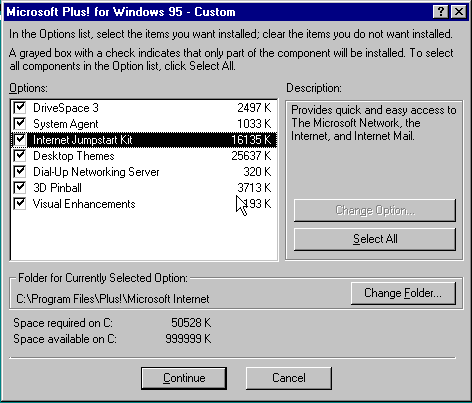
Internet Explorer 1.0 was installed as part of the Internet Jumpstart Kit.
The first version of Internet Explorer was only slightly more than 1 megabyte in size, and didn't really do that much. Sure, you could surf the Internet but not much else. Much that we take for granted now wasn't supported, whether it be the ability to read newsgroups, display graphics, or access dynamic content such as video or music files.
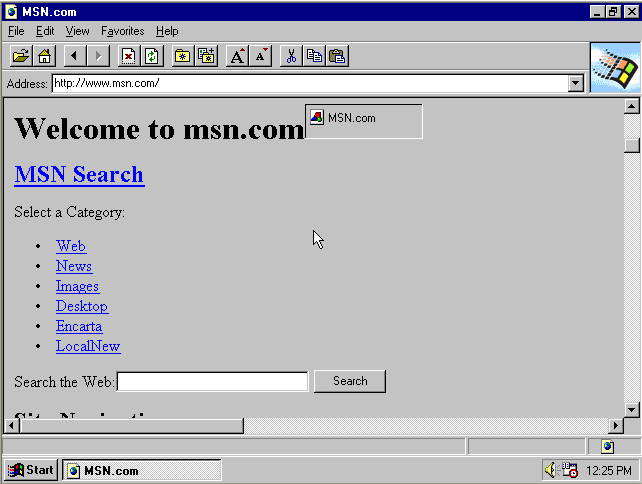
The original version of Internet Explorer was small, and fast, but didn't do much.
Internet Explorer 2
Released to beta in October 1995 and then as final in November of the same year, Internet Explorer 2 was the first cross platform browser to support both Windows and Mac. It also introduced support for javascript, frames, Secure Socket Layer (SSL), cookies and newsgroups (NNTP).
NNTP newsgroups were originally read from within Internet Explorer. A separate newsreader was not released by Microsoft until later. The browser was surprisingly fast, even by today's standards, when used to access newsgroups, although it lacked the ability to thread conversations properly, instead displaying posts strictly according to article number.
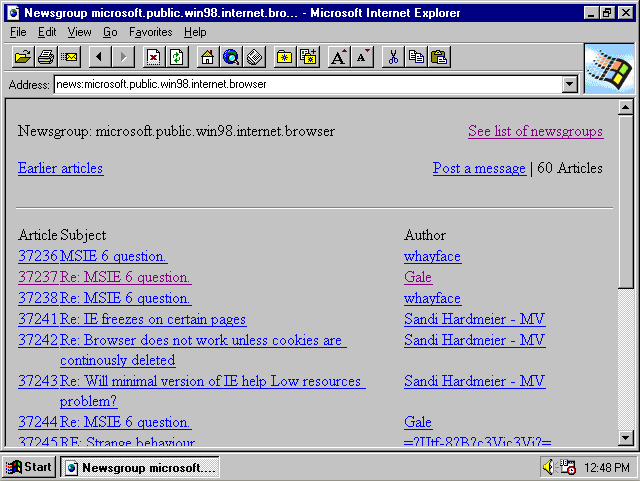
Internet Explorer 2 included a simple, but efficient, NNTP newsgroup reader.
Internet Explorer 3
Internet Explorer 3 was released in August 1996, nearly a year after IE2. Included with Windows 95OSR2, it was the first major browser to (kind of) support CSS and introduced the world to the now famous Blue E. Visually the browser was much cleaner, and prettier, than previous versions with a swirled background for the toolbar. Optional components included Internet Mail and News 1.0 (later called Outlook Express), NetMeeting, ActiveMovie and HTML Layout Control.

World – The Blue E debuted with Internet Explorer 3.
Internet Explorer 3 was able to display gifs and jpg files, and play the once common MIDI sound file, as well as streaming audio. Looping MIDI files were, for a while, a popular feature of personal web sites, although, mercifully, such content has become less common.
Internet Explorer 4
The Internet really started to come to life when Internet Explorer 4 was released in 1997. Using the by-line "The web the way you want it" and included with Windows 98, it included a great many improvements. IE4 added many new features and programs to Windows such as Active Desktop (Windows Desktop Update), Channels, Frontpage Express, Netshow, Web Publishing Wizard, Microsoft Chat 2.0 and various multimedia enhancements, including Real Player from Progressive Networks. Internet Mail and News was replaced by Outlook Express 4.
Active Desktop allowed users to set web pages and other internet content as their desktop wallpaper, whilst Channels were essentially an interactive link between various web sites and computer users. Channels could be used as screen savers, and could be viewed within Internet Explorer or as a desktop item. The content of the Channels could be updated by the publishers at will.
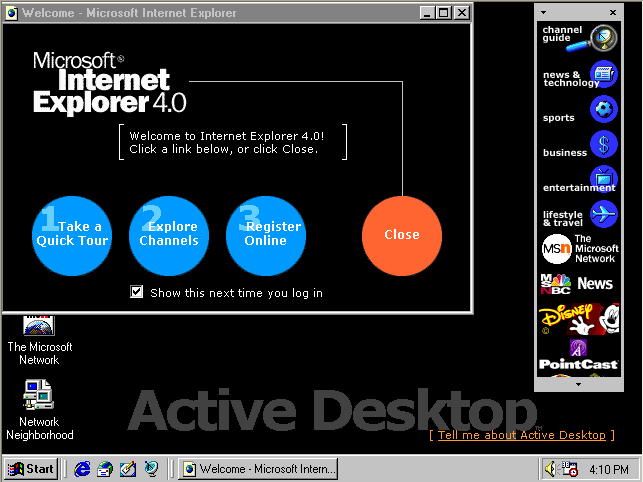
Internet Explorer 4.0 represented a quantum leap in how we viewed, and used, the Internet.
DHTML was first supported in this version of Internet Explorer, bringing the wonders of interactive websites to the world at large. Web designers had greater control over style and appearance, and user interaction was improved thanks to new abilities such as clickable navigation menus.
Internet Explorer 5
Internet Explorer 5 was included with Windows 98SE. Microsoft focused on stability and performance when working on this version. For the most part its improvements were behind the scenes, but one of the things introduced that was obvious to the end user was bi-directional text support. Bi-directional text support was very important for international users whose native language was written right to left, instead of left to right. Internet Explorer 5 also supported Ruby Text (a special feature specific to Asian text which guides readers on the correct pronunciation of words). The Blue E disappeared from within the Internet Explorer window and was replaced by a rippling Windows logo, the Radio Toolbar made its first appearance, support for CSS was extended and improved, and XML and XSL support was introduced. In fact, Internet Explorer 5 is the first version that almost displays my web site properly.
Internet Explorer 5 also introduced an interesting ability called 'Compatibility Mode'. This mode allowed developers to run Internet Explorer versions 5 and 4 side-by-side without a need for multiple computers or dual booting. This feature was only ever meant to be used for testing purposes but was sometimes used by casual web surfers even though some menu options did not work under such conditions.
Internet Explorer 5.5
Internet Explorer 5.5 was included with Windows Millennium. Once again, virtually all improvement to this version of the browser was behind the scenes, this time concentrating on improved Web developer features, rendering and CSS support. It was the first version to ship with a standard encryption strength of 128 bit and was the last browser version to support Compatibility Mode.
Internet Explorer 6
Internet Explorer 6 shipped with Windows XP, and can be installed on all previous operating systems except for Windows 95. Microsoft focused primarily on security and privacy for the various IE6 releases but also concentrated on fun stuff like the Images Toolbar, Auto Image Resize, Print Preview, and Media Bar (which replaced the Radio Toolbar). IE6 in Windows XP SP2 goes further, adding a pop-up blocker, an Information Bar, an improved file download dialogue and new Add-On Manager, as well as behind-the-scenes improvements such as the Local Machine Zone lockdown.
The future — Internet Explorer 7
Internet Explorer 7 is shaping up to be another quantum leap in browser development at Microsoft, just like Internet Explorer 4 was back in 1997. With its completely redesigned look, tabbed browsing, support for protocols such as RSS (Really Simple Syndication), new protection against phishing, improvements like 'shrink to fit' when printing, and other changes it is going to, once again, be the browser to beat. Life is going to be very interesting for a while.
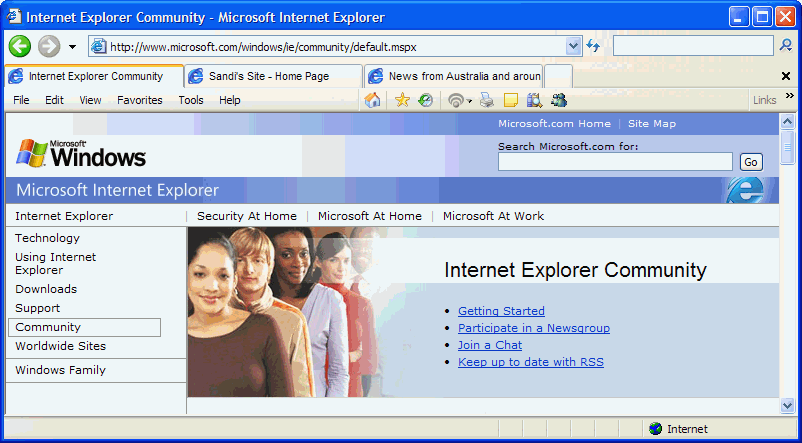
Internet Explorer Beta 1 gives us an early glimpse of the potential future of Internet Explorer.