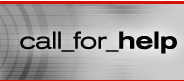You can see most of the available characters on your keyboard pretty easily. Making an exclamation point is fairly obvious: Just hold the Shift key and press the 1 key. Did you know that there are many more special characters that can be typed with simple key combinations? Today on "Call for Help," Brett Larson shows you how you can type that ñ in señor.
Here are a few commonly used combinations and their results.
- Ó: Option + E then O
- ü: Option + U then U
- â: Option + I then A
- ñ: Option + N then N
- Ç: Option + C
- ß: Option + S
- æ: Option + '
- ¡: Option + 1
- ®: Option + R
- ©: Option + G
If this list just doesn't cut it, there are two options you might want to try.
Key Caps is a great utility that can help you identify which key combo will create which character. In OS X, you'll find it in the Utilities folder under Applications. For OS 9 and earlier, you can find it under the Apple menu.
Key caps is very easy to use. Simply hold the Option, Control, or Shift + Option keys and the keyboard onscreen changes to show which characters are available. You can type whatever it is you need to display in the text area, then cut and paste it into the document you're working on.
In OS X, you can find more options in the International pane of the System Preferences. Here you can check the box next to Character Palette under the Input Menu tab. This will make the Character Palette available from the Menu bar at the top of the screen.
From the Character Palette, you can see what other special characters are available. Now, if you want to use some of the snazzy dingbats in Lucida Sans, you can just double-click your character and it will appear in the document or text field in which you're working.
Now you can really impress your European friends. You can also annoy the other popular PC platform's users who have a considerably tougher time accomplishing this feat.