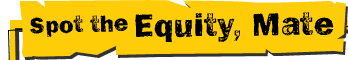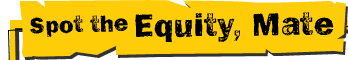|
|
 |
 |
Now it's easy to access your equity via the telephone or the Internet!
You can set up electronic access to your Home or Investment Home Loan Repayment Redraw Facility, or your Mortgage Interest Saver Account (MISA).
If you'd like to Test Drive Redraw using NetBank, just click here.
To register for Telephone Banking:
Simply call 13 2221 between 8am and 8pm, Monday to Friday. Or visit any Commonwealth Bank branch.
A password will be established.
To redraw electronically through Telephone Banking, simply call 13 2221 24 hours a day, 365 days.
To register for NetBank:
Complete an application form available from any Commonwealth Bank branch, download a form, or Freecall 1800 022 955 between 8am and 8pm (Sydney time), Monday to Friday.
Once your application is processed, you'll receive your NetBank Client Number and Password.
You can then access your Repayment Redraw Facility and/or MISA 24 hours a day, 365 days by logging on to commbank.com.au/netbank
Joint Account Options
As a joint home loan account holder, you can set-up electronic access on your MISA and/or Repayment Redraw Facility (RRF) as long as you set-up the method of operation on your RRF/MISA as "Either to Operate". This means that each borrower will be able to access the RRF/MISA individually. If you haven't already done so, here's how.
MISA
Complete and sign a new MISA application form and Letter of Set-off. You can obtain these from your nearest Commonwealth Bank branch or by simply calling 13 2224, between 8am and 10pm, 365 days.
Repayment Redraw Facility
Simply complete the form "Authority to Operate - Repayment Redraw Facility", which is available from any Commonwealth Bank branch. Or download it here. You can also obtain a copy by simply calling
13 2224, between 8am to 10pm, 365 days a year.
Drop the completed form into your nearest Commonwealth Bank branch.
|
|
|
|