Product Overview
Explore Joyent
What Is Joyent?
It’s software and service, available in two ways: a server that you set up in your office, or (coming soon) a hosted service that you simply connect to over the web.
The software is a suite of web-based applications which you and your team can access from any recent PC or Mac. Just point your web browser to “http://home.your-company-name.com” and you’re ready to go.
The server is called the Joyent Connector. It’s a simple box that you install in your office or home. Just plug in the power and plug in a broadband internet connection. That’s it — your Joyent Connector can now be accessed from anywhere in the world.
Our ongoing service provides automatic software updates and network-based back-ups of your data. The information you store on your Joyent Connector — email, files, calendar events and more — will be backed up regularly to servers at Joyent’s data center.
Integration
A Single Login Identity
Each user gets a single login that works across the entire Joyent system: one username and one password that works everywhere. This means more than not having to remember a handful of separate passwords; by using a single, integrated system-wide account, you can access all of your data from anywhere.
Consistent and Intuitive Design
All of the Joyent web-based apps look similar, because they are similar. Our consistent three-pane user interface puts the same controls in the same place, whether you’re reading email, scheduling events, or uploading a file.
The entire suite has been designed and engineered by the same team at Joyent, and the result is that our apps work together in obvious, useful ways.
The Joyent Software Suite
 Access your email from anywhere, using Joyent’s web-based email interface. With access to all of your mailboxes, an editor for sending new messages, and a fast search feature, your email is always as close as the nearest web browser.
Access your email from anywhere, using Joyent’s web-based email interface. With access to all of your mailboxes, an editor for sending new messages, and a fast search feature, your email is always as close as the nearest web browser.
Joyent also provides full support for the industry-standard mail protocols IMAP and SMTP, which means you can use your regular desktop email clients, such as Microsoft Outlook, Apple Mail, and Mozilla Thunderbird.
People
 The People application provides a shared database of contact and address book information. Easy to edit and easy to search, the contacts information is also integrated with the rest of the Joyent suite: when adding recipients to email messages or attendees to a calendar event, you have instant access to everyone in People. Joyent supports LDAP for searching from desktop clients such as Microsoft Outlook and Apple Address Book.
The People application provides a shared database of contact and address book information. Easy to edit and easy to search, the contacts information is also integrated with the rest of the Joyent suite: when adding recipients to email messages or attendees to a calendar event, you have instant access to everyone in People. Joyent supports LDAP for searching from desktop clients such as Microsoft Outlook and Apple Address Book.
Calendar
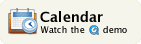 Organize your events into as many separate calendars as you need. Share your calendars with colleagues for collaboration — multiple authors can add and edit events on the same calendar. Publish your calendars in industry-standard iCalendar format, which allows them to be subscribed to from apps such as iCal and Mozilla Sunbird, or in RSS format, which allows them to be subscribed to from any RSS aggregator. Shared calendar subscriptions can be password-protected or available to the public.
Organize your events into as many separate calendars as you need. Share your calendars with colleagues for collaboration — multiple authors can add and edit events on the same calendar. Publish your calendars in industry-standard iCalendar format, which allows them to be subscribed to from apps such as iCal and Mozilla Sunbird, or in RSS format, which allows them to be subscribed to from any RSS aggregator. Shared calendar subscriptions can be password-protected or available to the public.
Files
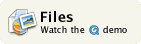 File sharing made easy. Organize and store your files on a server that’s accessible from anywhere. Put your important documents on your Joyent Connector, and you can access them from your office, your laptop, and your home. Integration with the other software on the system makes it easy to deal with email attachments (both the ones you send and the ones you receive), and, with tagging, to associate files with calendar events and people.
File sharing made easy. Organize and store your files on a server that’s accessible from anywhere. Put your important documents on your Joyent Connector, and you can access them from your office, your laptop, and your home. Integration with the other software on the system makes it easy to deal with email attachments (both the ones you send and the ones you receive), and, with tagging, to associate files with calendar events and people.