Systems Management
MOM and SMS
There is a new Administration Tool Pack that alloows you to administer some of the new Windows 2003 R2 features from an XP workstation. You can grab it here!
Cheers!
Here are the slides from this morning’s Webcast – MOM 2005 Technical Overview. If you are interesed in a replay of the webcast, check back at the Microsoft Webcast site fro archived webcasts. We record ALL webcasts and make themn available online within 24–48 hours.
Cheers!
I am delivering a webcast later this morning entitled – Microsoft Solutions to Windows Update Management. The Webcast starts at 9am Pacific Time and I expect all 23 of you to show up! :)
Cheers!
I recently received an email asking – “How can I populate Internet Explorer Zones using Group Policy?”. I receive this email pretty frequently so I thought I would just blog it….
First, get into the Group Policy Object Editor then locate the Internet Explorer Security Page objects. You are looking for the Site to Zone Assignment List object.
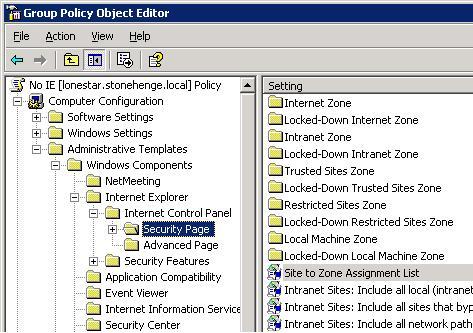
Open that object and can enter site names you wish to push to the clients. You select the zone using a numerical value (1-4) for the zone it should go in:
1= Intranet Zone
2= Trusted Sites Zone
3= Internet Zone
4= Restricted Sites Zone
In my example, I have added my blog site to the Trusted Sites Zone –
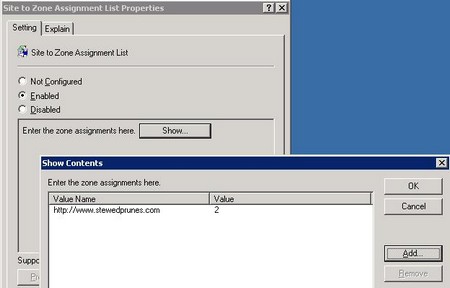
Once the policy is created and linked to an OU (or domain or site), and the clients have refreshed, the client will have the list you set in group policy.

Downside - with the control we give the admin, we sacrifice control at the user level. This group policy will overwrite any existing settings in place at the client. In addition, the user loses the ability to add sites to the zones theselves. The user can get into the interface and add sites to zones but the will not stick. As an admin you may wish to lock out access to the page completely.
You can find more detailed information on this and other settings in this document.
Cheers!
I receive a lot of questions around Group Policy. One of the more common questions is about how to locate a policy in the large (and growing!) list of policies available. The good news is there is a nice reference spreadsheet that MS makes available for download here. Load this Excel spreadsheet and you can locate different policies easily and simply. It has seperate tabs for different administrative templates, Security Settings for Win 200o and also for Win 2003/XP.
Cheers!
Whew! I came home from Seattle for the weekend only to now be in Palm Beach, Florida. I am covering some Technet events for a co-worker who is working on a project. I am delivering in Palm Beach tomorrow and Tampa on Thursday. Looks like there are still spots open for registration. If you happen to be in either area this week, stop in and say hello! We will also be piloting a new customer registration system that should speed things up when you come in for the events. I would love to hear your feedback on the registration process.
I will be hopping on a plane Thursday evening to come back to SoCal.
Cheers!
I will be delivering some Technet sessions in Florida next week. Jan 17th in Royal Palm Beach and Jan 19th in Tampa. We are going to be covering a rather large set of topics including – New Features of Windows 2003 R2 such as Active Directory Federation Services, better Distributed File System capabilities, and benefits provided for Branch Office deployments. We will also be discussing some new features in Exchange 2003 SP2, and some great information on how to locate resources that every ITPro should know about to help make their day go a lot smoother.
I am looking forward to heading out to Florida next week and hope some of you make it as well.
Cheers!
Ps… I am delivering these same events in SoCal in late February. No registration links have been made available yet.
Presentations and WebCasts –
Deploying SharePoint Products and Technologies for Enterprise Collaboration – Detailed discussion about the design and deployment of the Microsoft IT hosted collaboration platform. The platform supports personal storage, team Web sites, group and division portals, and enterprise services. With server farms centralized in three regional data centers, Microsoft saves both hardware and support costs.
Moving to SQL Server 2005 at Microsoft – Discussion on how Microsoft IT moved its line-of-business applications to SQL Server 2005. Additionally, this paper also discusses a number of details and best practices that Microsoft adopted to move its applications on SQL Server 2005 that may help other organizations successfully plan and roll out SQL Server 2005.
Hotfixes, Patches, Updates, Service Packs —
Update for Windows XP x64 Edition – KB903651 – See Below
Update for Windows Server 2003 – KB903651 – See Below
Update for Windows 2003 for Itanium-based Systems – KB903651– See Below
Update for Windows Server x64 Edition – KB903651 – Install this update to allow more than one domain-based DFS namespace to be created on a computer that is running Windows Server 2003, Standard Edition. After you install this item, you may have to restart your computer.
Australian Daylight Savings changes for Microsoft products for the Year 2006 – The Commonwealth Games are scheduled to be held during March 2006 in Melbourne Australia. Several Australian states including New South Wales, Victoria, Australian Capital Territory, South Australia and Tasmania, have changed the Daylight Savings transition end dates to the first Sunday of April 2006.
Update for Software Update Services – Run this script and follow the instructions in KB912307 to resolve an issue in Software Update Services (SUS) 1.0 Service Pack 1 (SP1) in which all previously approved updates may revert to an unapproved state and the status appears as "updated". This script will reset your approval settings to their previous state. SUS 1.0 SP1 servers that were deployed on or after December 13, 2005 will not encounter this issue.
Tools and Apps –
SQL Server 2005 System View Map – The Microsoft SQL Server 2005 System View Map shows the key system views included in SQL Server 2005, and the relationships between them.
Active Directory Migration Tool v2.0 – The Active Directory Migration Tool (ADMT) version 2.0 provides an easy, secure, and fast way to either upgrade from Windows NT Server 4.0 to Windows Server Active Directory service or restructure Windows Server Active Directory domains between forests or within a forest. The tool migrates users, groups, and computers between domains in a way that allows users to have access to their resources and applications at all times. Version 2.0 includes new features, such as password migration, a scripting interface, and a command line interface, that make migrations easier.
Also available is the Active Directory Migration Tool v3.0, which provides an integrated toolset to facilitate migration and restructuring tasks in an Active Directory infrastructure.
BizTalk Server 2004 Load Generation Tool – This tool is intended for developers and IT professionals to simulate load on a BizTalk Server. Using this tool, you can simulate load to instrument performance and stress against a BizTalk deployment. In addition, this tool may also be extended by developers to simulate load for custom transports. This tool should be used in a test environment only, and should not be used in a production environment. This tool is provided "as-is" and is not supported.
Case Studies, Guides and Whitepapers –
Microsoft CRM 3.0 Implementation Guide – This Implementation Guide provides the information required for a successful Microsoft CRM implementation into your business. This guide addresses the planning, installing (both hardware and software), pre-deployment testing, and operating tasks for the maintenance of the Microsoft CRM system.
This guide is written for the computer system administrator. This guide also assumes that any organization implementing Microsoft CRM software will have the services of an independent software vendor (ISV) or value-added reseller who is partnered with Microsoft and will help you with the entire process of implementing and maintaining your Microsoft CRM installation. Because of this assumption, there are references in this guide to these "partners" who are expected to provide various services to you.
Microsoft Dynamics CRM 3.0 Virtual PC Demonstration – Microsoft Dynamics CRM 3.0 release Virtual PC Demonstration. This demo is a one computer setup with Microsoft CRM 3.0 server and Microsoft CRM 3.0 client for Outlook. This demonstartion also contains Microsoft Exchange Server 2003, Microsoft SQL Server 2005, and Microsoft Visual Studio 2005.
Microsoft File Server Resource Manager – The Microsoft Corporation Information Technology group uses Microsoft Windows Server 2003 R2 File Server Resource Manager as a centralized tool for managing file servers located in branch offices around the world. File Server Resource Manager is a suite of tools that allows administrators to understand, control, and manage the quantity and types of data stored on their servers.
Live Communications Server 2005 Document: Configuring Certificates – This document explains how Live Communications Server 2005 uses certificates and how to configure certificates for each server role using your existing certificate infrastructure.
Terminal Services Scaling and Performance on X64-based versions of Windows Server 2003 – Microsoft Windows Server™ 2003 Terminal Server lets users run Microsoft Windows®-based applications on a remote computer that is running one of the Windows Server 2003 family of operating systems. This white paper contains results, analyses, and sizing guidelines for Terminal Services on x64-based versions of Windows Server 2003. Hewlett Packard worked in cooperation with Microsoft to perform the initial sizing tests and data collection in the Microsoft Enterprise Engineering Center in Redmond, Washington. The tests were performed using Microsoft Windows Server 2003, Enterprise x64 Edition and Windows Server 2003 Enterprise Edition with Service Pack 1 (SP1).
DirectX End-User Runtime – Microsoft DirectX is a group of technologies designed to make Windows-based computers an ideal platform for running and displaying applications rich in multimedia elements such as full-color graphics, video, 3D animation, and rich audio. DirectX includes security and performance updates, along with many new features across all technologies, which can be accessed by applications using the DirectX APIs.
DFS Operations Guide: Using the DFSRAdmin Command-line Tool – The Dfsradmin.exe command line tool is new for the Distributed File System (DFS) in Microsoft® Windows Server™ 2003 R2. Use this tool to administer DFS replication, including creation of replication groups and replicated folders, adding members to replication groups, and managing the location of staging folders. This guide offers step-by-step instructions for performing these common tasks by using DFSRAdmin.
SQL Server 2005 Business Intelligence Metadata Whitepaper – This white paper covers several interesting and unique methods for managing metadata in SQL Server Integration Services, Analysis Services and Reporting Services using built-in features including data lineage, business and technical metadata and impact analysis.
Related Download: The SQL Server 2005 Metadata Samples Toolkit can be downloaded from:
http://www.microsoft.com/downloads/details.aspx?FamilyId=11DAA4D1-196D-4F2A-B18F-891579C364F4&displaylang=en
Security –
Improving Security at Microsoft through Deployment of Windows XP SP2 – Overview of why and how Microsoft IT proactively deployed Windows XP Service Pack 2. Windows XP Service Pack 2 is a critical security release that addresses Internet-based security threats.
Windows Server 2003 PKI Operations Guide – How to configure and operate a Windows certificate authority, with operational scenarios, custom configuration information, sample commands, and best practices.
MBSA 2.0 Scripting Examples – Sample scripts that illustrate how to extend MBSA 2.0 for greater scalability during scanning and report rollup.
Cheers!
This morning I delivered a webcast on MOM 2005 Sizing and Performance. Once of the questions that came up was this —
Can I use MOM 2005 Reporting with SQL 2005 Reporting Services?
I checked the MOM 2005 System Requirements and it notes that SQL 2000 Reporting Services would be required.
I also checked the MOM 2005 team product blog and did not see any announcement of being able to use SQL 2005 for the reporting services.
Finally, I pinged a couple internal distribution lists looking for some guidance and was told taht we do NOT currently support using SQL 2005 for either the MOM Reporting services *or* the MOM database.
I would encourage you to subscribe to the MOM blog above as I am sure it will be annouced there first, and to check the MOM site I linked to above as it will get posted there as well.
Cheers!
As promised, here are some WMV files of the demo sessions that I had to cut from this afternoon’s webcast. The upside is you can download these and view at your own liesure. Please email me if you have questions!
Demo 1 – Introducing System Center
Capacity Planner Pre-Req’s
Installing Capacity Planner 2006
A Brief Introduction
Demo 2 – Creating Architecture Profiles
Creating the Global Topology
Creating Usage Profiles
Creating Hardware Profiles
Demo 3 – Running Model Simulations
Exploring the Topology Viewer
Running the Model Simulator
Viewing Simulation Results
Cheers!
Microsoft Availability Reporting Management Pack for MOM 2005 — The Microsoft Operations Manager 2005 Availability Reporting Management Pack collects and analyzes data from the event logs of your servers, and generates reports that you can study to improve server availability and reliability. You can identify the causes for planned and unplanned downtime and take preemptive actions to decrease downtime in the future.
MOM 2005 SLA Scorecard for Exchange — The Microsoft® Operations Manager (MOM) 2005 SLA Scorecard for Exchange provides you with an executive dashboard to measure and trend service availability and workloads across multiple server roles in an Exchange Server messaging environment. This solution also enables you to define desired service levels and identify the cause of service outages.
With the SLA Scorecard, you can configure service level agreement (SLA) targets by server role. It uses aggregated MOM 2005 data to compare actual availability to SLA targets that you have defined. You can view the data as trends by week, month, and year. You can also export service outage details to Microsoft Office Excel® for detailed analysis.
In addition to reports, several performance and activity measures provide you with detail about messaging infrastructure activity and use. Correlating this data with availability data helps you determine the causes behind SLA targets that aren't achieved. With this information in hand, you can fine-tune your infrastructure components to more effectively achieve the SLA target. Similar to the availability metrics, each measure can be reported as a trend by week, month, or year.
Microsoft Systems Management Server 2003 Desired Configuration Monitoring — SMS 2003 Desired Configuration Monitoring is a powerful solution to maintain a consistent configuration across all server roles and hardware types and ensure that all servers have required software updates, service packs, and drivers installed. This solution will monitor most Microsoft Windows Server System™ applications and hardware configurations and will run on any server application where configurations can be accessed through Microsoft Active Directory, Window Management Instrumentation, metabase, file system, and registries.
Cheers!
Microsoft Exchange Server Mgmt Pack for MOM 2005 — Release Date: 11/02/2005
The Exchange Server Management Pack includes rules and scripts to track performance, availability, and reliability of Exchange components, such as Internet-related services, Extensible Storage Engine, System Attendant, Microsoft Exchange Information Store service, and SMTP.
This management pack not only validates the availability of communication services but also sends test e-mail to verify operations and measures actual delivery times.
The Exchange Management Pack Configuration Wizard provides a graphical user interface to configure Exchange 2000 and Exchange 2003 Management Packs, including test mailboxes, message tracking, and monitoring services.
The Exchange Server Management Pack Guide for MOM 2005 explains how to use the Exchange Management Pack to monitor and maintain messaging resources. You can download the management pack guide from the Microsoft Web site (http://www.microsoft.com/downloads/details.aspx?FamilyId=2215EEAB-41D7-423D-9F54-01F0DF4647E9).
Cheers!
Not much new this week for System Management…..
MOM 2005 Summary Reporting Pack — The MOM 2005 Summary Reporting Pack extends the MOM data warehouse to provide long term reports on performance metrics and alerts based on weekly and daily summarization of data. Key reports include Exchange resource and protocol utilization, AD disk utilization and replication latency, OS performance, and generic summary reports for performance counter analysis, alert counts, and alert resolution times. The Summary Reporting Pack increases the performance and reduces the storage resources required for long term reporting with the MOM data warehouse.
Cheers!
SMS 2003 Inventory Tool for Dell Update — SMS 2003 Inventory Tool for Dell Updates is an add-on to SMS 2003 Service Pack 1 (SP1) that enables customers to use the SMS 2003 Software Update Management feature to update their Dell servers. Customers will be able to deploy BIOS, firmware, and driver updates to their Dell servers using the same process that they use for deploying security and other updates with SMS.
SMS 2003 Inventory Tool for Dell Update includes the following components:
- Setup – Windows Installer based setup that allows SMS administrator to install all required components on the SMS site server.
- Inventory Tool for Dell update (scan tool) – this tool is being built using SDK components provided by Dell Inc. It scans a Dell server for installed and missing updates, just like MBSA scans the computer for Microsoft security updates.
- Sync tool for Dell update – this tool downloads a catalog from Dell’s website on a recurring schedule. This catalog describes all published Dell updates.
- Update to Distribute Software Update Wizard (DSUW) – Setup will install an update to DSUW to show new UI that allows to manually import multiple component updates contained within a single system update.
- Version 3.0 must be installed to coincide with work with the latest Dell catalog.
Microsoft Windows Server Base Operating Systems Mgmt Pack for MOM 2005 — The Microsoft® Windows® Base Operating System Management Pack monitors the performance and availability of Microsoft® Windows® Operating Systems versions 4.0 and later. By detecting, alerting on, and automatically responding to critical events and performance indicators, this Management Pack helps indicate, correct, and prevent possible Operating System service outages. This Management Pack plays an important role in ensuring that your Operating Systems and their components are available and working correctly.
By using embedded expertise, this Management Pack highlights performance, health, and availability conditions that indicate problems. It can in some cases even identify issues before they become critical thus providing you with a level of customer responsiveness that increases the overall availability and performance of your Microsoft® Windows® Operating Systems. As a result, this Management Pack will reduce the cost of ownership by enabling proactive management and reducing resolution times for the issues identified.
Cheers!
Scripting Week 3 Program — Get a sneak peek at Scripting Week 3, a series of five webcasts on system administration scripting to be held October 24-28, 2005 on TechNet. The program includes a detailed description of each webcast, biographies of the presenters, even a Scripting Week trivia quiz. And don't miss the special offer from Microsoft Press, featuring 40% off on selected MS Press books.
SMS 2003 SP1 Hotfix: Access Violation in DSUW for SMS 2003 Inventrory Tool for HP Updates – KB906554 — You must install this Distribute Software Updates Wizard (DSUW) hotfix on your SMS 2003 Service Pack 1 (SP1) site server and on all SMS remote administration consoles in your SMS environment that are used for authorizing updates for HP servers.
If you do not install this hotfix for SMS 2003, you will not be able to authorize HP ProLiant and Integrity updates using the DSUW tool.
SMS 2003 SP1 Hotfix: SMS 2003 Administrator Console Reports Display Incorrect Data – KB900401 — If you view the software update reports under Reports in the Microsoft Systems Management Server (SMS) 2003 Administrator Console, some reports display incorrect data. For example, reports such as the Software updates for a specific computer report display incorrect data if a software update that applies to an SMS client computer no longer applies. In this example, you install the software update on the SMS client computer so that the software update is no longer applicable.
Cheers!
MOM 2005 Service Pack 1 Installation Guide — Microsoft Operations Manager (MOM) 2005 with Service Pack 1 (SP1) offers the latest security enhancements and features. This Service Pack applies to Microsoft Operations Manager 2005 and Microsoft Operations Manager 2005 Workgroup Edition.
SMS 2003 SP1 Hotfix: When a computer name of an SMS 2003 SP1 Advanced Client is changed, a resync or a full inventory is submitted — KB903933 — If the computer name of a Microsoft Systems Management Server (SMS) 2003 SP1 Advanced Client is changed, the delta hardware inventory that is created following the rename will be rejected. This causes a resync, or a full inventory to be submitted.
Additionally, all inventory history for the previous computer name will be removed from the SMS site database. Note Current inventory information for the new computer name is retained. Only the inventory history is removed.
Cheers!
Windows Server Update Services Operations Guide — Comprehensive guidance on the major tasks involved in administering and troubleshooting Microsoft Windows Server Update Services (WSUS), including synchronization and managing computers and computer groups, as well as viewing, approving, testing, and storing updates, and running reports.
Cheers!
AVICode .NET Mgmt Pack for MOM 2005 — Targeted to systems operators responsible for monitoring system health, AVIcode’s .NET management pack operations edition for Microsoft Operations Manager 2005 provides a consolidated view of all applications featuring simple health status indicators within MOM 2005 Operator Console.
It also provides quick identification of faulty application components and performance hotspots, as well as manual and automatic routing of alert notifications to the appropriate application support team. Performance hotspots are identified by resource type for monitoring response times. Exception and performance events are consolidated by root cause facilitating quick resolution.
SMS 2003 Service Pack 1 Hotfix – KB900401 — If you view the software update reports under Reports in the Microsoft Systems Management Server (SMS) 2003 Administrator Console, some reports display incorrect data. For example, reports such as the Software updates for a specific computer report display incorrect data if a software update that applies to an SMS client computer no longer applies. In this example, you install the software update on the SMS client computer so that the software update is no longer applicable.
For more information on this update, see Microsoft Knowledge Base article (KB 900401). The Microsoft Systems Management Server (SMS) 2003 Administrator Console reports display incorrect data (900401)
SMS 2003 Service Pack 1 Hotfix – KB906554 — You must install this Distribute Software Updates Wizard (DSUW) hotfix on your SMS 2003 Service Pack 1 (SP1) site server and on all SMS remote administration consoles in your SMS environment that are used for authorizing updates for HP servers.
If you do not install this hotfix for SMS 2003, you will not be able to authorize HP ProLiant and Integrity updates using the DSUW tool.
For more information on this update, see Microsoft Knowledge Base article (KB 906554). An access violation occurs when you use the Distribute Software Updates Wizard in the SMS 2003 Inventory Tool for HP ProLiant and Integrity Updates (906554)
Cheers!
I mentioned this in a Group Policy webcast the other day. This is an Excel spreadsheet that has all of the Group Policy Objects and their settings – updated for 2003 SP1. It is nicely broken out by tabs for different ADM templates and Security Settings by O/S.
Cheers!
AVICode .NET Mgmt Pack for MOM 2005 — Targeted to systems operators responsible for monitoring system health, AVIcode’s .NET management pack operations edition for Microsoft Operations Manager 2005 provides a consolidated view of all applications featuring simple health status indicators within MOM 2005 Operator Console.
It also provides quick identification of faulty application components and performance hotspots, as well as manual and automatic routing of alert notifications to the appropriate application support team. Performance hotspots are identified by resource type for monitoring response times. Exception and performance events are consolidated by root cause facilitating quick resolution.
Cheers!
MOM 2005 Workgroup Edition Product Datasheet — Microsoft Operations Manager (MOM) 2005 Workgroup Edition introduces the enterprise-class operational management experience to IT environments of 10 servers or less. MOM 2005 Workgroup Edition delivers comparable functionality to MOM 2005, by providing server availability and performance monitoring helping to improve the manageability of targeted Windows Server System™ environments.
Server Clusters Mgmt Pack for MOM 2005 — The Server Clusters Management Pack helps you maintain or increase the availability of services provided through server clusters by identifying issues before they become critical.
This Management Pack monitors the health and availability of the server clustering technology, the clustered servers, and the resource groups on a server, including the resources inside each resource group.
The Microsoft Windows 2000 Server Clusters Management Pack Guide describes the content of the management pack, and describes how to deploy it. You can download the management pack guide from the Microsoft Web site (http://www.microsoft.com/downloads/details.aspx?FamilyId=A0CD4260-BCF5-4572-958C-1C4B7FB6EFAD).
Windows Base Operating System Mgmt Pack for MOM 2005 — The Microsoft Windows Base Operating System Management Pack monitors the performance and availability of Microsoft Windows Base Operating Systems. By detecting, alerting on, and automatically responding to critical events and performance indicators, this Management Pack helps indicate, correct, and prevent possible Operating System service outages. The Windows Base Operating System Management Pack helps ensure that your Operating Systems and its components are available and working correctly.
The Microsoft Windows Servers Base Operating System Management Pack Guide describes the content of the management pack, and describes how to deploy it. You can download the management pack guide from the Microsoft Web site (http://www.microsoft.com/downloads/details.aspx?FamilyId=F8B3A868-F72C-4998-A7FF-D06FE7D31D12).
DNS Mgmt Pack for MOM 2005 — Microsoft Windows Domain Name System (DNS) is a critical service for locating computers and other services on the network. The availability of DNS and the integrity of its data is critical to network operations.
The DNS Management Pack monitors DNS service availability, configuration issues, and DNS zone transfer issues. Additionally, this Management Pack collects performance data that can be used for capacity planning, so that administrators can anticipate issues and bring additional DNS servers online before users are negatively affected.
The Microsoft Windows DNS Server Management Pack Guide describes the content of the management pack, and describes how to deploy it. You can download the management pack guide from the Microsoft Web site (http://www.microsoft.com/downloads/details.aspx?FamilyId=1237F70F-2D36-42D6-A5C7-022E2D8B8205).
SQL 2000 Mgmt Pack for MOM 2005 — The Microsoft SQL Server 2000 Management Pack provides both proactive and reactive monitoring of SQL Server 2000 in an enterprise environment. Availability and configuration monitoring, performance data collection, and default thresholds are built for enterprise-level monitoring. Both local and remote connectivity checks help ensure database availability.
With the embedded expertise in the SQL Server 2000 Management Pack, you can proactively manage SQL Server, and identify issues before they become critical. This Management Pack increases the security, availability, and performance of your SQL Server infrastructure.
The Microsoft SQL Server 2000 Management Pack Guide describes the content of the management pack, and describes how to deploy it. You can download the management pack guide from the Microsoft Web site (http://www.microsoft.com/downloads/details.aspx?FamilyId=653D9FB9-B1C6-4702-A152-99852DCB2772).
MOM 2005 Mgmt Pack — The MOM 2005 Management Pack helps you manage your MOM 2000 SP1 and MOM 2005 infrastructure, ensuring the availability and inmproving the performance of your MOM database, reporting, management servers, and MOM agents. All other Management Packs depend on the health and availability of the MOM server components and agents as well as successful forwarding of monitoring data. The MOM 2005 Management Pack hightlights problems with agent deployment and configuration, communications failures, security issues and the MOM Connector Framework.
The Microsoft Operations Manager 2005 Management Pack Guide describes the content of the management pack, and describes how to deploy it. You can download the management pack guide from the Microsoft Web site (http://www.microsoft.com/downloads/details.aspx?FamilyId=798FBD3C-504B-49C8-932D-3437977CBFAE).
MBSA Mgmt Pack for MOM 2005 — Microsoft Baseline Security Analyzer (MBSA) scans computers and reports on missing security patches and other security vulnerabilities that are known to Microsoft.
The MBSA Management Pack places the MBSA binaries on all agent computers, reports on security vulnerabilities detected, and downloads the required updates. This Management Pack allows you to more proactively manage security and reduce the security exposure of your computers running Microsoft Windows-based systems.
The Microsoft Baseline Security Analyzer (MBSA) Management Pack Guide describes the content of the management pack, and describes how to deploy it. You can download the management pack guide from the Microsoft Web site (http://www.microsoft.com/downloads/details.aspx?FamilyId=57F9A6A3-35A4-40C8-A5F3-9D598F430366).
IIS Mgmt Pack for MOM 2005 — The Microsoft Internet Information Services (IIS) Management Pack provides availability, health, and configuration monitoring of IIS and its related services.
By monitoring the applications and Web sites running on IIS, this Management Pack highlights issues that cause downtime or poor performance, such as broken links, unavailable sites, and security breaches. The IIS Management Pack also collects performance analysis and capacity planning data by tracking application performance and user load.
The Microsoft Windows Internet Information Services Management Pack Guide describes the content of the management pack, and describes how to deploy it. You can download the management pack guide from the Microsoft Web site (http://www.microsoft.com/downloads/details.aspx?FamilyId=F2049784-923D-4A33-B377-C39CE94A193B).
Cheers!