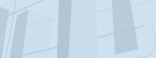Take the 2007 Microsoft Office release out for a test drive!
You are just a few clicks away from a free online test drive of the latest version of Microsoft Office programs. Take them out for a spin in this quick, easy-to-use, browser-based trial experience.
The real-time test drive does not require product installation or download—it's the fastest way to try out 2007 Microsoft Office system programs. In just minutes you can start exploring Microsoft Office through your Web browser on your own, or follow the step-by-step tutorials to experience all of its useful features.
Experience how the 2007 Microsoft Office system can help you better manage documents, organize your workload, and collaborate with coworkers—not just from your desk, but from almost anywhere. With the test drive you can try out the latest improvements to familiar Microsoft Office applications and use sample data that you can edit, send by e-mail, and post to Microsoft SharePoint Products and Technologies sites in real time.
Included in the test drive:- Microsoft Office Access 2007
- Microsoft Office Excel 2007
- Microsoft Office InfoPath 2007
- Microsoft Office OneNote 2007
- Microsoft Office Outlook 2007
- Microsoft Office Outlook 2007 with Business Contact Manager
- Microsoft Office Outlook Web Access
- Microsoft Office PowerPoint 2007
- Microsoft Office Project Professional 2007
| - Microsoft Office Publisher 2007
- Microsoft Office SharePoint Designer 2007
- Microsoft Office Visio 2007
- Microsoft Office Word 2007
- Microsoft Windows SharePoint Services (coming soon)
- Microsoft Office Project Server 2007 (coming soon)
- Microsoft Office SharePoint Server 2007 (coming soon)
|
It's time to evolve the way you work. Test drive the 2007 Microsoft Office system programs today! Important notices- The test drive is intended for evaluation purposes only.
- There is no product support for the test drive. You are welcome to participate in a Microsoft Office newsgroup to share your trial experiences with others and ask for advice. Find a Microsoft Office Newsgroup.
- For additional information, read the 2007 Microsoft Office system frequently asked questions (FAQ).
- The test drive requires Microsoft Internet Explorer 6 or later, a browser plug-in, and a broadband Internet connection. A minimum 1024 x 768 screen resolution is recommended.
- The trial versions hosted in the test drive contain most of the functionality of the regular versions, but saving and printing documents is not enabled.
|