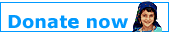UNICEF UK’s news feed uses “Really Simple Syndication” (RSS) technology. RSS allows you to obtain updates automatically whenever fresh news becomes available. Headlines and summaries syndicated via RSS are accompanied by links to the full content, available on the UNICEF UK website.
How do I view a news feed?
- Copy the link for the feed
- Paste it into your news reader (see below if you don’t have one of these)
UNICEF UK news feed details
Name: UNICEF UK news
Link: ![]() http://www.unicef.org.uk/press/rss/news.xml
http://www.unicef.org.uk/press/rss/news.xml
Description: The latest stories from our news area
One-click subscriptions
If you use one of the following web-based News Readers,
click on the appropriate button to subscribe to the RSS feed
What is a news reader?
RSS news feeds can be read with a web-based news reader, or with dedicated news reader software.
Web-based news readers typically require users to register and subscribe to the particular feeds they are interested in. For assistance with the registration and subscription process, users should refer to the support information available on the web-based news reader sites.
Some web-based news readers:
- Bloglines
- NewsGator
- Microsoft Live
- My Yahoo!
- Mozilla Firefox (browser with built-in newsreader functionality)
Dedicated news reader software requires installation on a user’s computer. For assistance, users should refer to the documentation available for the software.
Some dedicated news readers:
- Windows
- Mac OS X
More information on RSS