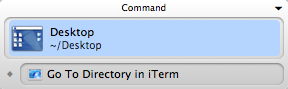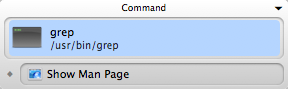Trace: » quickstart_guide » reference » visor » appearance » replacement_icons » qsplugin_template » quicksilver_architecture » abracadabra » expose_commands » iterm
Quicksilver Manual > Plug-ins > iTerm plug-in
About
The plug-in enables shell commands to be executed through iTerm.
Usage and Detailed Documentation
After the plug-in has been installed, you may choose to set iTerm as the default command line interface in the Handlers preference pane via Quicksilver's preferences. If iTerm is set as the default command line interface, the actions used by Terminal plug-in that results in shell commands being displayed by Terminal will be replaced by iTerm instead.
The plug-in also provides iTerm-specific version of the actions used by the Terminal plug-in:
- Go to Directory in Iterm Go to the specified directory in iTerm.
- Invoke Quicksilver
- Select a folder as the direct object in the first pane
- Set the action to
Go to Directory in iTermin the second pane - Press enter/return to execute the action
- Run a Text Command in iTerm Executes a text command in iTerm
- Invoke Quicksilver
- Type in a command via text mode as the direct object in the first pane
- Set the action to
Run a Text Command in iTermin the second pane - Press enter/return to execute the action
- Run in iTerm […] Run a shell script in iTerm.
- Invoke Quicksilver
- Select a script as the direct object in the first pane
- Set the action to
Run in iTerm […]in the second pane- (Optional) Type in any additional arguments to the script via text mode as the indirect object in the third pane
- Press enter/return to execute the action
- Show Man Page Show the man page for the specified command. You must add
/usr/bin/to the catalog first before you can use this action. See the notes from the Terminal plug-in for additional instructions.- Invoke Quicksilver
- Select a shell command as the direct object in the first pane
- Set the action to
Show Man Pagein the second pane - Press enter/return to execute the action
Requirements
- Quicksilver
Known Issues
- Escaping of arguments may be iffy.
- If iTerm is running but there are no windows, iTerm actions may not work.
- Execution of a command in the first tab in iTerm is not supported yet.
- The iTerm version of
Show Man Pagebehaves a little differently than the corresponding Terminal action – exiting the man command does not end the shell session. - Refer to the forum thread for more details.
Credits
- Written by ytrewq1
Acknowledgments
- David Phillip Oster (osasubr)
- Adam Ratcliffe