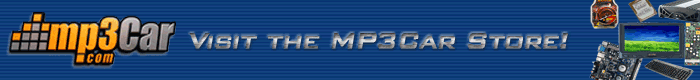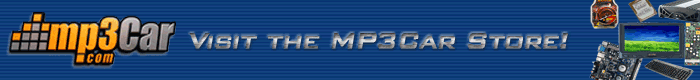From MP3Car.com Wiki
Welcome to the Mp3Car Wiki!
MP3Car.com Forum users are able to use their forum accounts to log in and contribute to this wiki. Login here using your forum username and password. The wiki requires that usernames follow a certain set of rules - specifically that they contain only alphanumeric characters. To alleviate this issue, if your forum username contains non-alphanumerics, when you log in for the first time, your username will be translated into a wiki-safe name. This will become your wiki username. You will be able to login using either your forum username or your wiki-safe name.
See the Mp3car History
[edit] Carputer
Carputer is a term sometimes used to refer to a computer installed in an automobilecar. Another term for Carputer is 'CarPC'. Carputer systems can be composed of a larger desktop computer, a laptop, or other smaller form-factor computer. Carputer enthusiasts are the hobbyist class of the commercial [telematics] industry.
[edit] Getting started in the Car PC hobby
Car PC's are custom installations. Beyond the basics of ensuring that a car PC is installed safely, there is no 'right' way to do it. Some hobbyists prefer their installs to appear as if they came from the factory while others don't care if there is a tangled mess of wires strewn across the dashboard. It's all up to your personal preference.
This means a considerable amount of research and planning must be undertaken by the hobbyist to solve specific problems associated with placing a computer in a mobile environment. This wiki is a recent creation intended to organize the topics and capture the knowledge about many of those problems. If you would like to install a CarPC in your vehicle but are unsure where to start, see this page: where to start.
However, there are other repositories that precede this wiki and may contain expanded or additional information. One of those is the [FAQ Emporium] hosted on mp3car.com in the forum section. There are numerous topics in the FAQ Emporium and links to many of the most important topics are organized in a single thread titled [A FAQ to the FAQs]'.
Below is a list of things that a carputer can (possibly) do. This list is by nature never complete.
[edit] Why would anyone want a computer in their vehicle?
The answer can be summed up in one word: convenience.
This may seem contradictory, considering that computers require a good deal of maintenance in order to maintain stability. There are software updates, new hardware, the occasional system crash, and other aspects of computing that make it far from convenient. The goal of every vehicle computing hobbyist is to minimize the need for all of these, and there are a variety of approaches.
The convenience comes in when you have a centralized system for all the functionality you want from your PC, as opposed to multiple gadgets for each function. A single PC can provide music file playback, DVD playback, Satellite radio, GPS navigation, diagnostic information from the vehicle, internet access and hands-free cellphone operation. In order to achieve all that with individual products, you'd need a high-end audio/video system, a GPS system, a satellite radio receiver, a scan tool for diagnostics, and a device capable of internet access such as a PDA or a laptop. The PC will still be cheaper than all the gadgetry involved for all that functionality, not to mention you'll have central control of all the functions, ideally through a safe driver-friendly interface.
Show cars are increasingly using computer control for many systems, including operation of mechanical systems such as power windows and locks, actuators to open hatches or doors, and so on.
Anything you can do with a desktop computer can be done with a vehicle computer.
The only limits to what you could have your carPC do are in your own imagination.
[edit] Typical system
A typical Carputer system is composed of four parts:
The machine is the heart of a carputer system. Based on budget, enthusiasts can easily incorporate and install essentially any computer. Back in 1999 - when hardware prices were still pretty high and laptops were thousands of dollars, the first carputer systems were based on hardware such as 233 MHz desktops. Prices have come down so much on small form motherboards that even those on a budget can build a small machine for little money. There is a growing market of used carputer hardware for sale - which helps the beginner afford a system and learn the ropes.
In 2007, many carputers run at CPU speeds in excess of 2 GHz. Typical memory varies from 512MB to 1GB. As always, performance and flexibility will be a function of the available processor and memory resources.
The machine can run on any platform including, Apple / Macintosh, Windows, Linux, or even DOS.
Once you have your machine and your displays along with all of the other gadgets that you want for your carputer you will need some way to power it. It all comes down to two options. Your car's battery puts off 12 volts of DC electricity. Current computers and laptops plug into your home outlet which is AC curent. So if you choose to use a standard computer you will need a DC-AC inverter. When you use a DC-AC inverter you are actually converting the curent into AC and then the computer is converting it into DC curent. Your other option is to use a DC-DC power supply (such as an MII-ATX) which will allow you to connect the 12 volt from your car into your computer. Most DC-DC power supply have other features such as an ignition switch which will turn your computer on when your car is started.
[edit] Considerations in Choosing Hardware
Space Availability
There is a limited amount of space available in any vehicle for installation of any additions. For a computer installation, "smaller is better" is the general rule. The smaller form factors of motherboards and systems make popular choices for vehicle installations.
Pico-ITX motherboards are new to the market and are now the smallest motherboard on the market. These boards are mostly only available in bulk orders, keeping them out of the reach of the average consumer, but with a form factor of only 4.5" X 3.3" (10cm x 7.2cm) these boards are ideal for vehicles with little space.
Nano-ITX motherboards are the smallest available consumer motherboards. As with all small-sized electronics, they are more expensive. Due to the limitations of the small size, they are also lower in computing power compared to a typical desktop PC. Nano-ITX motherboards measure 4.8" X 4.8"(12cm X 12cm).
Mini-ITX motherboards are small enough to fit in a standard DIN-sized dash opening. Via makes a range of motherboards with built-in CPUs that range in speed from 600mhz to 1.5Ghz. There are also models that will accommodate a P4 CPU. They measure a little less than 6.7" X 6.7" (17cm X 17cm).
Micro-ATX motherboards are designed to mount in a case designed for its larger ATX counterpart, yet still be smaller in size. The official specification calls for a maximum size for 9.6" X 9.6" (24.4cm X 24.4cm), although many are not as large as the maximum specification. Micro-ATX motherboards exist for any CPU manufactured.
Flex-ATX motherboards are an addendum to the micro-ATX standard. They will mount to a full-size ATX case, but the specification calls for a maximum size of 9" X 7.5" (22.9cm X 19.1cm). Like Micro-ATX motherboards, there are models to accommodate any CPU on the market.
Shuttle brand motherboards and PCs do not fall into any of the form factors above. They utilize their own mounting scheme for motherboards and cases. There are Shuttle models that are compatible with every CPU manufactured. A Shuttle form factor motherboard measures just under 8" X 8" (20.3cm X 20.3cm). It is important to note that Shuttle also manufactures motherboards in other form factors such as MicroATX and ATX.
Heat Dissipation
Heat is the enemy of all electronics. Keeping a computer cool is necessary in order to keep it stable and trouble-free. Computer components generate heat that must be be removed from the general vicinity of the component(s). Generally, lower-power hardware generate less heat, but it still must be dealt with to ensure stable, reliable operation.
Power Consumption
There is a limited amount of electrical power available in a vehicle. As such, the amount of power drawn by the PC must not overload the vehicle electrical system so that the important systems of the vehicle will be able to operate.
See the section devoted to power for more information.
Computing Power
Every task a computer performs utilizes CPU cycles and memory. The faster the CPU goes through the cycles, the faster the task will be performed. For a vehicle installation, the CPU needs to be able to perform all of the processing tasks required in the vehicle. Some tasks, such as DVD playback and video recording, require a good deal of CPU speed, while other tasks such as music play back and internet access do not.
One of the more common motherboards used in vehicle installations, the EPIA M10000 by Via, has a 1Ghz C3 CPU and is adequate for most vehicle tasks. Obviously, faster CPUs will result in faster performance.
You have to be able to command your carputer system. Preferably, this process should be as easy as possible. Initial carputers (pre-2000) typically used LCD or VFD character displays to interface and play music. Commands were typically sent to the carputer by means of a keyboard. Not far after the initial advent of the carputer, many people started using a wireless serial port remote to control their machines. This was about the time that small TV screens became affordable. The majority of the first (affordable) carputer screens were RCA video input only.
This awkward phase of sub-par display devices was frustrating to the carputer community. Users had difficulty justifying $1000+ for a VGA Touchscreen, and for the most part, screens that nice were rare or just unavailable. Modern screens are leaps and bounds better than those of just a few years ago.
The most common modern-day screen that people use is the 7 inch VGA touch screen. One of the issues that still make these screens less than ideal is daytime visibility. Now even solutions to this problem are surfacing, & there are transflective options as well as other enhanced screen options. This is sure to improve at a rapid pace as the demand for more viewable daytime screens increases.
In 2005, users were beginning to experiment with Head-Up Display options, although these are typically custom built rather than mass produced.
In addition to the touchscreens, many other options exist to interact with a CarPC in a manner that does not distract the driver from the most important task - keeping the car on the road.
Bluetooth keyboards are commonly used in the CarPC environment to wirelessly connect to, and are used to manage and maintain the system.
Other alternatives for control involve the use of either IR or RF connected remote controls for hands-only, driving-friendly control.
Another notable mention, although technically a software more than hardware, but a very versatile & popular interface option is girder, which will allow almost unlimited control integration of hardware to software control. It will allow you to custom program a remote control, or integrate many different possibilities of hardware button controls, from a custom built button interface using anything from a keyboard matrix to a simple keypad, girder is worth checking out if you're after custom controls.
PCs use a power supply, which provides a variety of voltages - 12V, 5V, 3.3V, etc. to the computer. In a home, the power supply converts the 120V/220V AC voltage to these DC voltages. Cars output 12V ranging from 11-16V and sinks down to 6-8V when the car is starting.
Most motherboards include on board sound. They can range from 2 channel up to 8 channels depending on the motherboard. Some include SPDIF (COAX or Toslink optical out) as well. You can however upgrade your sound card to achieve better sound results or to do features that on board sound cannot do. You should plan ahead and figure out if you only 2 channel, 4 channel, 5 channel, or more depending on how you want to control the speakers in your car. A common question that arises: Should I use onboard sound or an upgraded PCI or external soundcard?
- Use additional external Digital signal Processing to alter your sound.
- Connect via Analog or Digital Connection
[edit] System Features
NOTE: Some of the features/ideas below may be illegal to run while a vehicle is in operation. Users should always check current local laws regrading proper use of their systems.
- Play music from CDs, hard drive (MP3s, other compressed files) or external device (USB/PCI FM radio receiver, etc)
- Benefits over a head unit with music file (MP3/WMA) playback:
- Support for additional formats, such as loss-less OGG, as well as DRM-protected files (via iTunes or WMP)
- Faster indexing of songs (useful when there are hundreds or thousands of songs)
- Ability to directly download songs (via cellular data connection, or WiFi if close to an access point)
- Faster, easier playlist management
- Replace your headunit with a carpc and an amplifier
- Play video from DVDs, VCDs or from the hard drive
- Install DLP or LCD projector to create a mobile "drive-in" movie theater
- Create a mobile video production system (Capability to pull video from a camera, edit it, compile it, and burn it to DVD)
- Real time monitoring of webcam and/or DVR video feeds, & can be reason enough to install a webcam or DVR
- View over the air tv channels (regular and HD) with a tv tuner
- Use ASIO to allow you to use VST plugin effects.
- More Advanced Equalizer - parametric or up to 61 bands of adjustment
- Crossovers and filtering to run an active crossover system dividing the audio frequencies and sending them to specific speakers.
- Time Alignment to delay sound coming from different speakers in different locations, but make it appear as if the sound is coming from a central location or more realistic soundstage.
- RTA or Real Time Analyzer helps you smooth out the frequency response of your system by measuring the response with a microphone and software to aid in adjusting your EQ.
- Provide location tracking, route planning/navigation, etc.
- Using your GPS receiver, store logs of locations vs speed and time of day. This could be uploaded to a collaborative site for predicting travel times vs time of day. (very useful in areas where freeway congestion is variable)
- Provide real-time tracking of vehicle location.
- Get live traffic data (requires GPS that supports this)
- Combined with wireless internet use mapping software (e.g. Google Earth) or web pages with live display or to route or do geographic searches.
- Improve Nav performance during GPS outages (in tunnels and under bridges) by integrating data from gyroscope and compass units. These can also be used to increase the Nav position update rate.
- Satellite radio through external receivers.
- View XM's NavTraffic via your carpc
(Note: This topic includes both wireless cellular services such as GSM, Edge, and EVDO as well as local wireless ethernet Wifi (802.11, access point) connections which are different and should not be confused)
- Internet browsing through an eligible cell phone or wireless 802.11 connection.
- Wireless synchronization of files between desktop and carpc
- Wardrive: Use your 802.11b or g wireless connection and GPS, locate and log locations of wireless access points.
- Use broadband internet phone options with cellular data card (Note that quality will be limited since cellular data normally has high latency).
- Download traffic/weather information from internet.
- Wireless Mobile Routers (e.g. Kyocera KR1) when used with a wireless broadband card can turn your car into a wireless access point.
- Hands free cell phone control via software with Bluetooth
- Connect to a mobile phone or other device using Bluetooth (useful for voice and data communications and synchronizing with PDA's, etc.)
- Send & Receive text messages via your connected cellular phone using your carpc
- Enhanced contact list with large pictures
- Connect with your car's OBD-II, J-1850, CAN, i-Bus, or Consult interface and display real-time data from On-Board Diagnostics. (RPM/Temps/Speedometer/etc.)
- Pull and clear error codes immediately.
- Find 0-60, 0-100, 60-0, 100-0, 1000', 1/8 mi, and 1/4 mi times (Use GPS to mark ideal performance testing sites)
- Find vehicle horsepower and torque
- View live data with graphs of fuel injector pulse widths, knock adjustments, O2 sensors, etc
- Additional hardware modules (accelerometers and gyros) can be used with OBD data to derive and record cornering and handling performance for chassis tuning.
- Play video games
- Run an emulator and have accessibility to any game that you have a backup copy of. This can range from Atari 2600 and Sega Master System to Nintendo 64 and Playstation. The emulator you can run is only limited by the systems resources. Alternately include an actual gaming system in the car.
- Connect a controller from the system of your choice to your CarPC. Microsoft Xbox controllers are very simple to modify yourself and drivers are readily available. If you prefer a controller from another system there are companies that sell them with USB connectivity pre-wired.
- Install multiple monitors and controllers for mobile multiplayer gaming,,,
- Display video from car mounted camera for backing up. (infrared cameras are available for backing up at night)
- Record video from a webcam/mini-dv camera and store it to the carpc for later perusal. (good for recording close calls on the freeway - setup a rolling buffer which stores the last X minutes on button press)
- Provide night vision capability with infrared cameras.
- Process video from car in real-time using image recognition software. Capture license plates and store in database with GPS location.
- Control windows and locks via relays.
- Control Climate Control via software.
- Control exterior show lights (under glows and accent lights) via relays.
- Gain control of ignition timing, air/fuel maps, shift points, boost control, top speed, rev limits, etc. (WARNING: This requires a thorough knowledge of vehicle systems and should only be attempted by qualified individuals)
- Radar Detectors (e.g. the Valentine V1 by using the remote display)
- Add a small printer to print a map for someone else, or print a quick report for work.
- Media players via remote control
- PDAs
- MP3Car.com FAQ - A general FAQ area to help users get started without having to wade through the mass of articles in the FAQ Emporium forum.
- Where is Armen? A thread discussing the frequent disappearances of Digital WW's owner.
- The FAQ Emporium - A forum at mp3car.com with FAQs on all things car PC. If it's not in this wiki, you can find it in the FAQ Emporium.
[edit] Articles
Power a DC-DC PSU on a workbench
StreetDeck Table of Contents
StreetDeck Developers Table of Contents
StreetDeck DigitalMods (Addins)
Use Professional Audio VST plugins for tuning inside Winamp
All about Bondo
[edit] Weblinks
[edit] Software
- StreetDeck - A Microsoft Windows based hardware and software bundle developed by the MP3Car.com team. 30 day free trial. Full version must be purchased. StreetDeck's Wiki Page
- Centrafuse - A complete software frontend for Windows XP and Vista-based mobile PCs such as the CarPC and the Ultra-Mobile PC (UMPC). Free 30-day Fully functional trial.
- Freeway - An upcoming open-source front-end for Windows in the works, built for stability and speed
- RoadRunner - An open source Microsoft Windows based software "frontend", very popular due to its expandability. Free to public.
- DashPC - A Linux based software "Frontend"
- FrodoPlayer - A Microsoft Windows based software "frontend". Free to public
- CCarProject - interface to play your songs in car (Macintosh only).
- AMP - A Macintosh software "Frontend".
- Windows XP MCE - Windows XP Media Center Edition.
- nGhost Media Center - Linux Based front-end software
- LinuxICE project - Linux In Car Entertainment - A Live distribution for car PCs
[edit] Related Books
[edit] Infamous User Groups
My Thread Mafia
The Usual Suspects
The Custom Title Elite