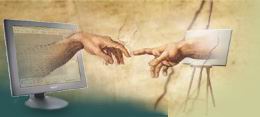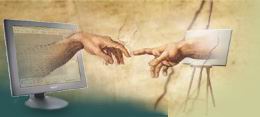|
So you
had chosen some painting for 3d reconstruktion. It's
instruction how to get simple pseudo stereo effect by using
two kinds of transformation only: 1) horizontal offset
(displacement)
of disjointed layers 2) horizontal scaling ones. For example this nise old paint had been used (Johannes
Vermeer, Young Woman
with a Water Pitcher). Open it with Photoshop.

"Cross-eyed" viewing
method required for this technique realization.
Step 1. Layer
cutting. Woman with table and pitcher,
fragment of the left wall, window part - all this parts most been
disjointed. "Copy and paste"
technique were used in sample. Background
most be
mobile. Duplicate image altogether for right and left view.

Step
2. Making depth of room. Displace background right on left image and displace
background left on right one. I recommend to use
keyboard for this operation. It's very easy to control displacement when you see image by "Cross-eyed"
method. The room is "deepen" in front of your eyes!

Step 3.
"Far away flat" effect. This effect may be obtained for fragment of the left wall
by horizontal scaling ones. Stretch it on the
left image and shrink it on the right one.

Step 4. Place women between screen
surface and back wall. Slightly displace her right on left
image and displace her left on right one. Now her arm separated
from window.

Step 5. Correcting
window. Stretch and shrink
window similar step 2. Women's arm must be jointed with window in both
images. Now window is "far
away" but lightly opened.

Step 6. Paint out unwanted parts with
clone stamp tool. Stereo image has been finished.

Sorry for my bad English.
©Alexey
El'tsov |