  
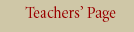
 
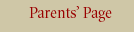
 

 
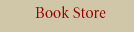
 
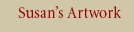
 


|
|
How I Came to Love E-books
and How To Make Them Work for You
1988- "I don't want a computer."
When my husband said I needed a computer in 1988, I said, "No I don't. I like writing things out by hand."
1989- "Was I crazy?"
Turns out cutting and pasting text is a big improvement over copying and recopying things. And it only got better when I went on to use the computer for illustration and design.
1994- "Who would want an e-book?"
When I first started to hear about e-books, I said, "No way, I'd never want an e-book. I love the look, feel, and even the smell of a real book. Books need to be physical objects."
2004- "E-books are great."
I came to e-books because I wanted to publish them not to read them. In the process, I bought a few. I was nervous as I entered my credit card number and made the transaction. Could this really work? And then in no time at all the book was on my computer. Wow! E-books are not for every kind of book. When I curl up on the couch with a novel, I want it to hold it on my hand and turn the pages. But when I want information, and I want it quickly, e-books are great.
What's so good about an e-book?
◊ Delivery is immediate.
◊ You save shipping costs.
◊ You can make the book work for you.
Susan recommends that you:
◊ Store the downloaded pdf on your computer so that you can find it easily. There will be lots more e-books coming from makingbooks.com so you might want to make a folder just for them.
◊ Open the .pdf document in Adobe Reader, a free application that works on both PCs and Macs. If you don't already have the program on your computer, you can download it for free at www.adobe.com.
◊ Print out the book. The cover can be printed in color but the rest of the book is black and white. If you're a teacher, you may want to print it at school.
◊ Punch the pages with a three-hole punch.
◊ Place the pages in a binder. A view binder works best. You can slip the cover into the clear front panel.
◊ Make the book work for you. After you make a project with your class, keep your notes in the binder. As the projects become springboards for new ideas, keep track of them in the binder. Keep a record of completed projects with photographs of student work. Add pockets for miscellaneous materials and notes. If you have a large binder, you can insert sheet protectors with model books for reference inside.
© 1999-2006 Susan Kapuscinski Gaylord
skgaylord@makingbooks.com
www.makingbooks.com
|
|


Subscribe to
Making Books Monthly
Susan's free e-mail newsletter of information and inspiration for teachers and parents, sent on or near the tenth of the month.
Your address is kept private.


What's New
Find out What's New with Susan: e-books and magazine articles, workshop schedule, upcoming art exhibits, and more.


NEW!
Homes for Poems:
Making Books for Poetry
Make special homes for your poems with 8 exciting projects for grades 1 through 8. Download a copy for only $9.95.


Order by Mail
Books and e-books may be ordered by mail, payable by check or money order. Click here to download form.


Yearbooks
Celebrate the school year with five end-of-the-year book projects for grades pre-K through 8. Download a copy for only $9.95.


Multicultural Books
Susan's most popular book, Multicultural Books To Make And Share, is available only at the makingbooks.com Book Store.


About E-Books
How I learned to love E-Books and how to make them work for you.


Books Around the World
Did you know that books are made from palm leaves and wood and animal skin as well as paper? Books Around The World shows you pictures and tells you about books from Egypt, Bali, Thailand, Spain, Japan, Mexico, and China.


|
|

