iTerm Info:
Home
News FAQ
Download
FAQ
Download Misc
Screenshots
Usage
Scripting
History
Extras
Misc
Screenshots
Usage
Scripting
History
Extras Localizations
Localizations
Links:
Sourceforge project page
Request a feature
Submit a Bug

|
Version History:
Release 0.9.5 2/1/07
Change list:
- Full screen mode.
- xterm 256 color support.
- Much better wrapping behavior.
- Support for unlimited scrollback size
- Option to hide scrollbar.
- Press TAB key to open a new session with a command from the Execute field.
- Added support for opening .command, .tool, .sh, .zsh, .csh, .pl files as shell scripts.
- Greatly enhanced stability.
- Lots of other bug fixes and GUI tweaks as usual.
Release 0.9.4 12/4/06
This version further improves on stability. Further more, we changed the font rendering to make
it more in line with other Cocoa applications. Lastly, we have an updated Help that reflects the
latest changes in the GUI. We encourage all users who use previous versions to upgrade. New changes
include:
- New font rendering code.
- Updated Help documentation.
- Improved support for the wide glyphs, especially for the eastern asian languages.
- Added a Google command in the context menu to launch a search session with selected text.
- Improved speed.
- Enhanced stability.
- Other bug fixes and GUI enhancements as usual.
Release 0.9.3 11/11/06
This is mainly a bug fix version. The stability has been greatly enhancced. Random crashes that
plagued previous 0.9.x version should be largely eliminated. Other changes include:
- Terminfo support.
- New Execute field in toolbar for type in commands and URLs.
- Open all bookmarks with a folder.
- Paste strings with escape characters.
- Use option key to temporarily disable xterm mouse reporting.
- Added a "high priority" option to key mapping.
- Enhanced stability.
- Other bug fixes and GUI enhancements as usual.
Release 0.9.2 10/29/06
This new release features a new preference system. It is based on the same "Profiles-oriented" idea of
previous version, with enhancement targeted toward the user experiences. The new changes include:
- A Change of preferences settings:
- Move bookmark tab to a separate window. Added an option to display bookmark window
on startup.
- Move profiles window outside of Preference Panel
- The Profiles window shows profiles on the left and their contents on the right.
- Now allows to rename a profile.
- Now allows to edit existing keymapping.
- Changed Preference Panel into 5 tabs. Any changes in these settings are immediate effecitve.
Ok/Cancel buttons are gone.
- Renamed Configure window to Info to avoid confusion.
- Made the window long to make it look like an Info window.
- Cmd-I to open and close window.
- Added a button to allow updating.
- Re-ordered main menu.
- added a bookmark menu. Opening a window or a tab is controlled by option key.
- Moved tab operations into Windows menu.
- Added "Return to Default Size" menu item.
- Script menu no longer shows when there are no scripts found.
- Added option to quit iTerm when all windows are closed
- Enhanced About dialog. It's now shown on startup whenever you installed a new version.
- Now iTerm is able to check updates automatically using Sparkle framework.
- Added support for handling URLs. The following macros can be used in handler's command:
$$URL$$, $$HOST$$, $$USER$$, $$PASSWORD$$, $$PORT$$, $$PATH$$
For example, a bookmark's command is: telnet -l $$USER$$ $$HOST$$ $$PORT$$, and the
URL is: telnet://joe@fancyland.com:23
This will give you this command: telnet -l joe fancyland.com 23
- Allowing users to specify parameters in bookmarks' command. For example, if the command is
ssh $$User Name$$@myserver.com, when you start this session, iTerm will ask you to enter
the "User Name", then plug your input into the command and run the session.
- Added support for the ESC sequence to show/hide cursor.
- Added a visual to indicate whether "send to all session" is turned on or not.
- Primitive support for terminfo/termcap. The termcap definition for a key is used when there is no customized keymapping.
- Enhanced stability.
- Many many bug fixes and GUI enhancements.
0.9.0 Released!!! 10/5/06
 We made the transition to the new PSMTabBarControl. The new control gives iTerm
a Safari-looking tab system, as well as 3 other tab styles. This is a major
upgrade from 0.8.2. The changes include:
We made the transition to the new PSMTabBarControl. The new control gives iTerm
a Safari-looking tab system, as well as 3 other tab styles. This is a major
upgrade from 0.8.2. The changes include:
- Now uses PSMTabBarControl for tabs.
- Growl support.
- Support for Unsanity's Smart Crash Reporter.
- Added support for many xterm's window size/position escape sequences.
- Enhanced stability.
- Improved resize behavior.
- Fixed cmd-click URL selection.
- Many many other bug fixes and GUI enhancements.
0.8.2 released 2/18/2006
iTerm is now a universal binary application! The new version also addresses
many bugs in the last version. We strongly encourage everybody who uses
0.8.1 to upgrade.
- Now a Universal Binary application, iTerm runs on Intel Macs natively.
- Added support of xterm mouse reporting, code provided by Geoff Reedy.
- Removed bouncing icon feature.
- Some speed improvements.
- Fixed "can't save settings" bug in 10.4.
- Fixed "find" function.
- Fixed "appending of spaces" bug.
- Fixed bugs of some mouse related actions.
- Other bug fixes and GUI adjustments as usual.
0.8.1 released 4/6/2005
This release mainly fixes a few issues with 0.8.0. New features include:
- Support to show bookmarks in a drawer of terminal window.
- Added support to launch command line tools from Finder.
- Fixes for printing problems in 0.8.0.
- Added support to drag selection from terminal windows.
- Added support to specify a bookmark as a default.
- Added support for services.
- Added an option to maximize windows vertically only.
- Fixes for double/triple-click selection.
- Fixed reverse video issues on OpenVMS
- Added support to specify path to nested bookmark in AppleScript.
- Other bug fixes and GUI enhancements as usual.
0.8.0 released 4/14/2004
This is a major update of iTerm. New features include:
- Now supports profiles for display, terminal settings, and key mappings.
- New drawing code with speed enhancement up to several folds.
- New improved bookmarks organization.
- Rendezvous support.
- Tab-bonding with key input sent to multiple tabs.
- Supports customizable character spacing.
- Other bug fixes and GUI enhancements as usual.
0.7.8 11/4/2003
This is mainly a bug fix version
- New German localizations provided by Felix KŸhne.
- New icon contributed from sinomac.com.
- Custom background image supported!
- Printing a black-on-white copy of screen by default.
- Significantly reduced CPU usage during idle.
- Several big memory leaks fixed.
- Fixed several emulation bugs that cause crashes.
- Fixed incorrect background color problems.
- Fixed Applescript bugs.
- Other minor bug fixes and GUI enhancements as usual.
0.7.7 8/31/2003
- New icons designed by Edward Daze.
- Added support for ANSI 16 color sequences.
- Added support for mid-button paste.
- Added support for alternate screen buffer mode.
- When display is erased, contents are stored in scrollback buffer.
- Users can now specify the size of scrollback buffer.
- Fixed major bug in bookmarks.
- Code re-organizations.
- Other minor interface enhancement and bug fixes as usual.
0.7.6 6/27/2003
- Fixed major bug where 'option' key was rendered useless.
- Added direct link to default session settings to preferences.
- Changes to running session are now saved correctly.
- Cleaned up localizations.
- Updated documents.
- Other minor interface enhancement and bug fixes as usual.
0.7.5 6/23/2003
- Major rework of Preferencs and Bookmarks UI.
- Significant performance increase in text rendering.
- Support for graphical characters with all mono-spaced fonts, even those that don't supply them natively.
- Enhanced Applescript support.
- Support for AutoLaunch script on startup.
- Find functionality.
- Enhanced printing support.
- Easier keyboard shortcuts for tab selection and cycling.
- Support for blinking cursor.
- Updated documents.
- Other minor interface enhancement and bug fixes as usual.
0.7.0 5/6/2003
- Major improvement of Applescript support. See documents for details.
- Now bundling FreeMono font with the application.
- Ansi colors now can be customized.
- Now you can specify a color for bold attributes.
- Preliminary support for print-to-ansi.
- New French localization.
- Option-click to positon cursor.
- Shortcut keys supported for quick-launching addressbok entries.
- Updated documents
- Other minor interface enhancement and bug fixes as usual.
0.6.5 3/19/2003
- New Korean localization by TaeYoung Oh
- Added highlight color support. Now BOLD is supported through highlight color
- Added preference to warn on quitting or closing window/tab
- Improved AddressBook interface
- Enhanced behavior of dead key input and CJK input
- Numerous bug fixes as usual
0.6.4b
- Fixed a screen update problem
0.6.4a 2/25/2003
- Fixed a bug that causes high CPU usage
0.6.4 2/24/2003
- Significant speed improvement!
- Added preference to remap Delete key
- Enhanced input when text input methods invoked
- Decreased the sensitivity of drag-and-drop support for tabs.
- Numerous bug fixes as usual
0.6.3 2/12/2003
- Added preliminary Applescript support
- Improved "dead key" input
- Added support for alternate keypad mode and PF1, PF2, PF3, PF4 keys
- Added drag-and-drop support for tabs. Tabs can now be moved within and between windows.
- Added contextual menus to tab
- Added preference to specify tab position
- Added addressbook menu to dock menu
- Better sunchronization between window and session titles.
- Numerous bug fixes and other minor interface changes
0.6.2 1/21/2003
- X Window-like copy-on-selection
- New option to enable/disable double-width characters
- Graphical characters now works for VT100 font
- Better support for bold attributes
- Toolbar now fuuly works in text only mode
- Added support to specify text highlight/selection color
- Save session configuration
- Added option to silence terminal bell.
- Hide-Tab when there's only one is now an option
- Sorted Address book(patched by Aaron D. Gerber)
- Numerous bug fixes and other minor interface changes
0.6.1 1/9/2003
- Help now made available by Aaron D.Gerber! Many thanks
- New save and print functions
- Improved context menu
- Tab is hidden when there is only one
- Anti-aliasing can be turned off
- When copying text, trailing spaces are trimmed
- bold supported when chosen the right fonts
- Enhanced Japanese and UTF-8 support (patched by OHKAWA Yuichi)
- Improved speed
- Numerous bug fixes and other minor interface changes
0.6.0 12/20/2002
- Uses Aqua's tabView now: due to popular request
- Significant VT-100 emulation improvement
- Alt key now can be remapped
- Bug fixes and other minor interface change
0.5.7 12/17/2002
- More interface enhancement, especially the toolbar
- Added an option to let terminals close automatically after they end
- shift-pageup/pagedown key to scroll screen a la xterm
- del key now sends a escape seq, to distinguish from backspace
0.5.6a 12/17/2002
- Fixed a bug that causes a crash
0.5.6 12/16/2002
- A variety of interface enhancement!!!
0.5.5 12/10/2002
- Now supports all encodings!!!
- many bug fixes
0.5.1 12/08/2002
- Transparency significantly improved!!
- Many bug fixes
0.5.0 12/05/2002 (First public release of iTerm)
- Tab!!!
- full CJK encoding support
|
|
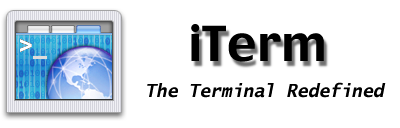



 We made the transition to the new PSMTabBarControl. The new control gives iTerm
a Safari-looking tab system, as well as 3 other tab styles. This is a major
upgrade from 0.8.2. The changes include:
We made the transition to the new PSMTabBarControl. The new control gives iTerm
a Safari-looking tab system, as well as 3 other tab styles. This is a major
upgrade from 0.8.2. The changes include: