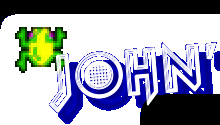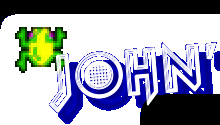|
In this section...
My challenge was to create a nice cabinet from scratch. I wanted it nice enough
to blend into the living room - or at least what I consider blending in.
Research
After visiting the Build
your own arcade controls page, I realized I had a lot of information to
look through. Everyone had all of his or her good and bad information and
lessons learned. I felt I was lucky to start where most have left off.
After looking, reading, and studying for weeks, I was ready to start my
adventure.
Cabinet Design
I based my cabinet from
LuSiD's
design with a few minor changes. I suggest LuSiD's free cabinet plans for everyone.
I won't bother posting my plans, as they are 95% LuSid's plans. He deserves
all the credit here. I finally found his
site
again. It appears he has jumped around and has been inactive on this project since January 2000. Look in the
Links page.
Cabinet Construction
The cabinet is constructed with ¾" MDF and gray textured formica. I purchased all
the construction materials from
The Home Depot.
The cabinet is vented at the bottom and has a fan on top over the monitor. Ventilation
is very important in a closed cabinet like this. Keep ventilation a high priority when
you design your cabinet. I chose a DC +12v brushless fan and powered it from my computer's
power supply.
I ordered the ¾" black T-molding and router bit from
T-Molding.com.
Control Panel
I used to collect both arcade and pinball machines. I wanted my Retro Arcade cabinet
to be able to do both. I noticed almost everyone else was only worried about video arcade
emulation. A few actually had pinball buttons on the side of the control panels that I
felt were mostly too wide or hard to reach.
My control panel design includes something rather unique: a real pinball plunger!
The width of my control panel where the pinball buttons are located is the standard
Williams width of 22 inches.
The plunger is mapped to the enter key and is controlled by an emitter-detector opto than bounces off the chrome plunger. It feels like the real thing. The further you pull it back the harder the ball will be launched.
When your friends see you pull that plunger back and launch the ball, they will be
amazed! It's simple to do. See my hardware page for more
details.
The width of the remainder of the control panel is 35 inches with a center depth of
18 inches. These dimensions worked out perfectly to provide enough room for two players
without bumping shoulders. The control panel is clamped down using the
HAPP
Controls panel clamps.
I chose to stick with some sort of button color scheme. It ended up being NEOGEO.
NEOGEO games aren't even close to being my favorite games, but there just doesn't seem
to be any other standard out there.
I have created a test profile for my custom control panel that works with
DrRomz
Control Panel Tester. My test profile is available in the downloads
section. You will need to download DrRomz Control Panel Tester
here
first.
The Marquee
The marquee
is definitely not my favorite thing about the cabinet. I will be replacing it with
something original along the lines of John's Retro Arcade sometime in the near future.
I just have no graphic skills and will have to sweet talk my wife.
Happ Controls sells a great
marquee
hold down kit to mount the marquee. The marquee is sandwiched between two thin
pieces of Lexan from The
Home Depot.
Front Bezel
My front monitor bezel is a thick piece of Lexan from
The Home Depot.
I temporally mounted the front bezel and used masking tape to outline where the monitor and
instruction card are located. I removed the bezel and masked out the back side of the
Lexan using my original outside masking tape as a template. I cleaned the Lexan very well
and painted the unmasked area with Krylon flat black. The bezel came out flawless and looks
amazing. The flat black viewed from the front side is very shiny and looks like black chrome.
It's a perfect touch for my 29-inch monitor.
Instruction Card
The instruction card is the handy work of my wife, Nadia. I found the picture
from the Massive
MAME Project page and she doctored it up for my cabinet. She's awesome!

Click here for larger view.
Electronics
To see how all this comes together electrically, go to the
hardware section.
|