|
|
Overview
The Screenstyler XP is a document template for Microsoft Office XP and Word 2002. It utilizes the style sheet function and shortcut keys to make screenplay formatting almost automatic. The following key combinations are used to manually activate the various styles:
| Keys |
Style |
Alt + S
Alt + A
Alt + C
Alt + D
Alt + P
|
Scene Heading
Action
Character Name
Dialog
Parenthesis
|
Most transitions between elements, however, are automatic. Scene Heading is always followed by Action, Action by Character Name, and Character name by Dialog. The shortcut keys are needed primarily to insert parentheticals, additional action, or to begin a new scene.
Note that Screenstyler XP doesn't provide any special functions for camera angles, scene numbering, dual dialog, or other advanced options that might be considered inappropriate for a spec script submitted to an agent or producer. We are aiming for a clean script with a clear story told in a simple format that never leaves the reader wondering about technicalities.
Toolbar
The styles can also be reached from the Screenstyler XP toolbar that is launched when you create a new document or edit an existing one.
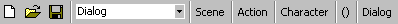
Toolbar
|
The toolbar also includes buttons for the three functions DialogList, PrintEdit, and SceneList, which perform calculations on the active screenplay, transforming a copy of it into a new format for editing or overview.

Function buttons
|
Specs
The Screenstyler XP default font is black Courier New 12 pt, and default page margins 1.5" (left) and 1" (top, right, bottom).
The special characteristics of the various styles are as follows:
Script Title
ALL CAPS
Align: Centered
Space After: 12 pt |
Character Name
ALL CAPS
Indent: 2.5" left (63.5 mm)
Space Before: 12 pt
Keep with next, keep lines together
|
Scene Heading
ALL CAPS
Space Before: 24 pt
Keep with next, keep lines together |
Dialog
Indent: 1.5" left (38.1 mm)
Indent: 1" right (25.4 mm)
Keep lines together
|
Action
Space Before: 12 pt
|
Parenthesis
Indent: 2" left (50.8 mm)
Indent: 1.5" right (38.1 mm)
Keep with next, keep lines together
|
|
|
|
 |
|
 |
 |
| Tools |
 |
|
|
 |
| Recommended reading |
 |
James Cameron's Titanic
by Douglas Kirkland (Photographer), Ed W. Marsh, James Cameron
An illustrated book about the making of James Cameron's epic 'Titanic', from the initial dives to the ship wreck on the bottom of the Atlantic in 1995 (by James Cameron himself), to the recreation of the ship by thousands of artists and craftsmen for the filming of the movie in 1997. This book is filled with pictures and illustrations that will take you back to the movie, to Jack and Rose, and to the site where the drama was brought to life.
|
|
|
|
 |
|

