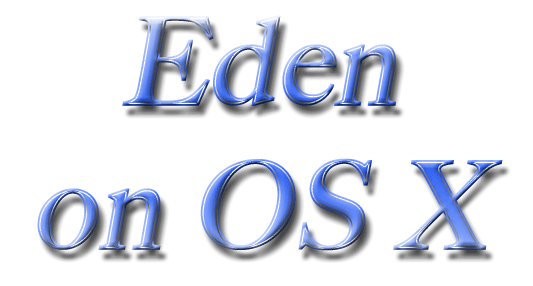|
|
Summary of my recommended
installation:
Eden is
now in fink, stable. So all you have to do is
this:
% fink install eden
In addition, ...
I've also now made an
eden
quick start page to help you get going if this is your first
time running eden.
Here are my old installation instructions if you would rather
do this manually:
Courier font indicates
user input. A % sign is a normal user prompt, and a # is a
root user prompt.
An extremely detailed description of how to do
this was written by my good friend Luca Jovine and can be linked to
here
. The installation goes very smoothly when you follow his
excellent directions. This is of course a major credit to
Hanna Szoke's programming skills. Here are the essentials
abstracted from Luca's description:
A.
Preliminaries:
Before you install EDEN, you must do the
following, as EDEN depends on X-windows and a scientific graphing
program called GRACE (aka XMGR) as well as tcl/tk/wish for full
functionality. You also need the C fftw libraries.
Fortunately, all of this stuff can be installed fairly
painlessly using Fink (see Part 3 ).
Eden is written in C, so all you need is Apple's C compiler,
but when fink compiles GRACE, it will use f2c and fort77, so you
are going to need an array of stuff (all of which you would want to
have anyway, and have probably already done most of this if you
started with Page 1 and continued through Page 2 and Page 3, so
don't worry). Here is how to do it all:
1. Install
X-windows
2. Install the
Developer Tools to use the C compiler.
3. Install the package manager called Fink (See
Part
3 ).
4. Install fftw using Fink. (See Part 3
).
5. Install tcl and tk using Fink. (See Part 3
).
6. Install grace (an X-windows graphing utility) using Fink
(See Part 3
and the details below).
If you compile grace from source, fink will also require you
to install f2c and fort77 (a Perl script that invokes f2c) as
dependencies. If you use apt-get to install a grace binary,
this may get you off the hook.
Getting the grace interface of EDEN to work
:
EDEN will look for xmgr instead of grace. To fix
that I symbolically linked xmgr to xmgrace, so that /sw/bin/xmgr@
-> /sw/bin/xmgrace. To do that, issue the
command
%
sudo ln -s /sw/bin/xmgrace
/sw/bin/xmgr
B. Installing EDEN:
1. Download the latest version of EDEN
here and
put the tar file into /usr/local/eden (or your favorite
equivalent).
2. Unpack the tar file and read the README_FIRST
file.
3. Edit the Makefile to include the
following:
libs=-L/sw/lib -lfftw -lm
opt=-O3
CC=cc
4. Make other suggested edits to the Makefile,
including:
mv
eden /usr/local/bin/eden
5. Issue % setenv EDENHOME
/usr/local/eden (I put this in my /etc/csh.login
file). Issue this command before compiling. 6.
Compile EDEN.
%
cd $EDENHOME/source
% sudo make (or run make after becoming
root).
7. Test it if desired as described in Step 5 of
Luca's
installation instructions .
|