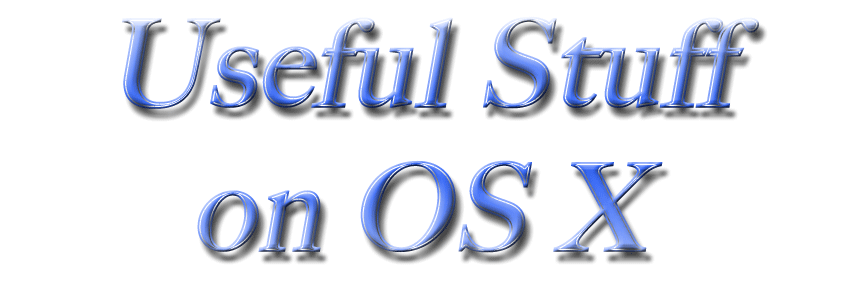

|
|
Programs and utilities that are essential to have:1. User environment and
productivity enhancements
A. Unix EssentialsApple's X11 and
Developer
Tools, as well as the Fink package
manager, are essential for a viable
unix environment.
Virtual Desktops: Lets you have up to 100 desktops, enable focus follows mouse, and many other useful features. (Shareware that runs for $40). Free OS X native text editors now abound. The choices include the TextEdit.app that comes with OS X, TextWrangler, Smultron and jedit, and many others that I don't happen to know about. In addition, vim, emacs, xemacs, aqua-emacs, gvim, kate, kedit, gedit and other free unix text editors either come with OS X or are readily installed via fink or DarwinPorts. SubEthaEdit (formerly hydra) is a full-featured but non-bloated text-editor that, sadly, just became obligatory pay-ware. It used to be free to non-commercial users, and is still a viable alternative to the BBedit payware monster, but as of v. 2.3, they charge $35 for it, even for non-commercial users. For that reason, as well as their snotty attitude, I no longer recommend it and suggest you don't buy it, (but you can obtain v. 2.2 from their download site and operate it free for non-commercial purposes.) It has useful features like syntax coloring for languages ( even fortran) and collaborative editing that makes use of Rendezvous. Originally, I made an alias to invoke it: alias edit "open -a SubEthaEdit"Thus to edit a file, you need then
only type
edit foo.txtMore recently, they have
introduced a command line utility, see, so you
can simply type
see
foo.txt
that does this for you. I have also written a more general edit command shell script that you might find useful. iTerm: A Terminal.app alternative with tabbed windows (a most excellent feature), select-to-copy, and a few other nice features. Here is how I customized the names on the terminal tabs and window title bar. B. Aqua Enhancements
|
2. Additional very useful applications
A. Making equations:
TexFog is a free OS X GUI that lets you code Latex equations without having to memorize the cryptic syntax. Latex Equation Editor is a free OS X GUI front-end to Latex and Ghostscript that lets you make trasparent PDF latex-formatted equations. They work well together to allow you to make really nice-looking, exportable equations painlessly in OS X.
B. Enhancing terminal-finder interactions:
C. System tweaks:
ClearDock: lets you make the dock background transparent.
MenuMeters lets you display CPU, memory, and disk usage as well as network activity unobtrusively in the Apple menu bar. Its contextual menus are very useful.TinkerTool allows painless adjustment of a wide variety of system preferences.
D. Firewall configuration:
Brickhouse: A GUI for the ipfw firewall. (Shareware that runs for free).
E. NFS configuration:
NFSManager: A GUI for setting up NFS (which is very non-canonical in OS X). (Shareware that runs for free).
F. Making Backups:
Carbon Copy Cloner greatly simplifies backing up and restoring filesystems.
G. Making web pages for free:
Netscape: I use Netscape Composer to make web pages. (Freeware.)
SubEthaEdit (see above) is a great HTML editor with real-time rendering.
In Addition...